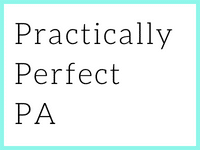5 easy ways to supercharge your sales process using automation
Maintaining a sales process as a business owner is a huge challenge. You will likely be using multiple tools and apps for the various tasks, and if they’re not connected, your team will be wasting hours of valuable time on manual processes. Manual tasks are such a time suck and lead to incorrect data being entered, miscommunication and an altogether inefficient process. Here are 5 easy ways to supercharge your sales process using automationn.
Choose a CRM
If you don’t use a customer relationship management (CRM) tool, you are missing a trick. A good CRM will help you improve lead conversions, centralise sales processes and ensure the right actions are carried out accurately and at the right time.
Choosing a CRM is critical, and you should brainstorm with the team to gather requirements.
Examples of what a good CRM will offer includes:
- Scheduling meetings.
- Sending personalised emails from templates.
- Integration with your email platform.
- Automation of workflow tasks.
- Creating forms to collect critical data for the sales process.
- Allowing custom fields to be created to store data unique to your business.
- Supporting multiple pipelines will enable you to manage different sales processes.
- Chatbot functionality to answer questions 24/7.
- Reporting and analytics.
Some of the popular CRMs worth considering are Salesforce, Hubspot, Pipedrive, Dubsado and Copper CRM.
As part of the evaluation process, you can use websites such as GetApp and Capterra for research, compare features and read reviews. Check what native integrations the CRM includes, and ensure they integrate with tools such as Zapier and Integromat. Automating your sales process is a game-changer, so make sure the CRM can be connected with your other apps. Here are 5 easy ways to supercharge your sales process using automation.
Set up your CRM for success
Once you’ve chosen a CRM, you need to ensure it’s configured correctly for optimum success.
Consider how you collect your inbound lead data and load it into the CRM as efficiently as possible. You could embed a data collection form in your website, for example, and transfer that data into the CRM automatically. You may also want to create leads on the fly by importing or sharing information from emails or lists or having a browser extension with a quick-input form.
Analyse the data structure you’ll need to ensure you set up the CRM in a standard, organised way. Make sure you add any custom fields which are unique to your organisation. Also, consider how you will segment the data, for example deciding whether a ‘person’ record is a lead, a customer or another type of contact.
You’ll need to configure your pipelines, so it’s worth having a brainstorming session with the team to list the current processes. Make sure they’re as consistent as possible and allow for quirks when some pipelines follow a different path.
Document the top-level milestones in each pipeline, and represent these as stages in your process. List the activities which take place at each critical touchpoint for every stage.
And finally, the best tip for CRM success is to make sure your data is cleansed and enriched to ensure it is ‘clean’ before launch. You need to have the correct data in the system because dirty data equals a dirty system.
Automate your sales process
Automation is essential if you want a streamlined sales process. It will save time, reduce errors and create a consistent workflow. Examples of CRM automation include:
- Sending a personalised email to a contact when a sale is made.
- Creating a new deal for new lead contact details.
- Adding a new contact to your email marketing tool.
Many CRMs have workflow automation functionality built-in to save your team from performing manual tasks. That means they can concentrate on business areas that require a human touch.
As well as your sales team, it’s essential to consider other related departments and connecting their apps too. For example, the marketing, operations and finance departments can be integrated by automating tasks such as updating reporting data, sending invoices, and automatically creating project tasks when a deal is won. Some of these will be possible using the built-in functionality that comes with your CRM, and we would always recommend using these native integrations before considering other options.
Use Zapier to supercharge your sales process
So, although you can use the native integrations which a CRM offers to improve your sales process, using a no-code tool like Zapier can supercharge it completely. It means you will be able to seamlessly connect all the departments in your business. Zapier has pre-built integrations with over 3,000 apps, and you can use it to accomplish specific basic tasks quickly.
For example:
- Automatically input data from your Facebook Lead Ads into your CRM.
- Add your lead data to your Mailchimp or ActiveCampaign list.
- Notify your team members via Gmail (or Slack) when a new deal or opportunity is added to the CRM.
- Add project tasks to Trello, Todoist or Asana automatically when a lead is added.
- Send an email sales cadence automatically to help convert more leads into sales.
Zapier is a no-code solution, which means you don’t need to be a developer or a technical wizard to use it. You can get started with the free version if you need more zap capacity or want to use the more advanced features. You can upgrade to a paid plan.
Zapier has an app explorer which lets you search for the apps you use in your business. You can also browse the various categories, which include:
- Business intelligence (including analytics, dashboards and reviews).
- Communication (such as SMS, Slack, email).
- Content and files (including file management, document storage, images and video).
- Marketing (including ads, email newsletters, social media, events and webinars).
- Productivity (including calendars, project and task management, and time tracking).
- Sales & CRM (including forms, surveys, scheduling and signatures).
The possibilities are endless and worth exploring if you want to win more leads.
Adopt a continuous improvement mindset
Finally, one of the best ways to supercharge your business is to adopt a continuous improvement mindset. You should regularly review your processes and automations to ensure they remain efficient. If any of your processes change, analyse the process to confirm that nothing else needs to be tweaked.
It will pay dividends if you set up a monthly or quarterly review with your team to continually reap the benefits of automation.
Find out more
If you enjoyed 5 easy ways to supercharge your sales process using automation, Kelly Goss is Chief Problem Solver at Solvaa and offers many free resources on the Solvaa website. There are examples of CRM automations using Pipedrive, one of the leading CRM tools on the market, and one which can be connected with all your other apps using Zapier.
- How to automate your Pipedrive CRM sales processes
- Using Pipedrive automations for business processes
- How to automatically add contacts to ActiveCampaign from Pipedrive
- How to automate a seven-day sales cadence of activities in Pipedrive
Kelly has also written a definitive guide to Zapier, with a whole section dedicated to automating sales processes. You can grab a copy of Automate It with Zapier on Amazon (.co.UK) and Amazon (.com). The book is perfect for new Zapier users as well as seasoned pros.
And finally, if you’re really keen to transform your business using automation, then Kelly will be launching the Solvaa Automation Academy in early 2022, providing a bunch of training courses to help you run your business on autopilot. You can join the waitlist here to keep updated with the latest news.