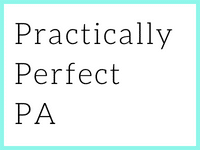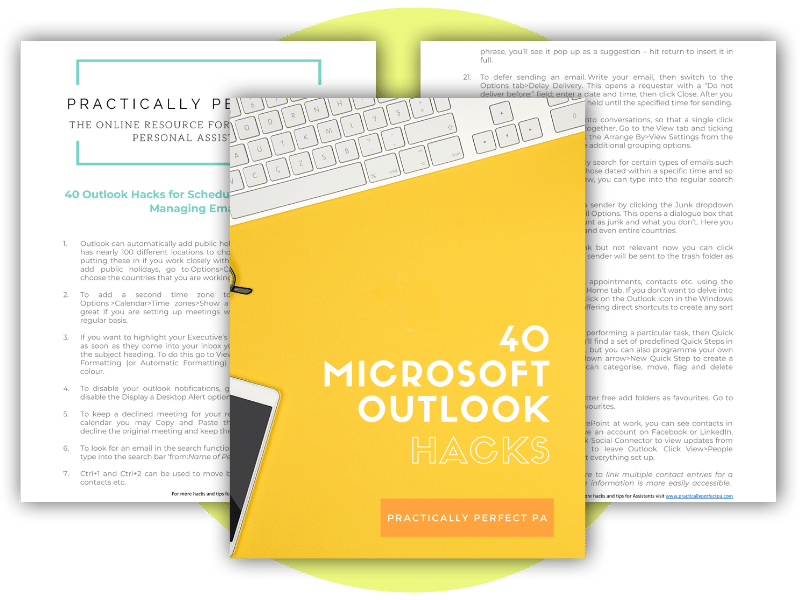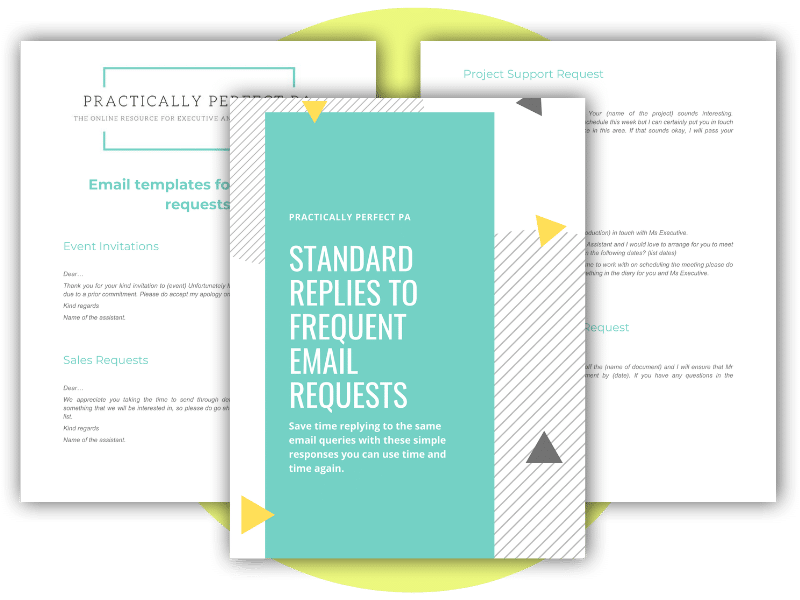Effective Calendar Management for Executive Assistants
Effective calendar management for Executive Assistants is a hugely important aspect of the role. Assistants spend at least a third of their day organising their Executive’s schedule.
Juggling our Executive’s time is a complex operation.
There are also many tasks related to diary management, for example, ensuring the Executives get to their meetings on time, understand the reason for the meeting and if the Executive is prepared for it.
That is not where diary management ends.
Assistants also have to manage the time their Executives spend outside of meetings.
Calendar management is a complicated and time-consuming task, but Assistants offer their Executives an essential service. This article will cover everything Assistants need to know to effectively manage their Executive’s schedule. We will cover the following:
Assistants should manage every part of their Executive’s calendar, you should entirely control it, and your Executive shouldn’t edit the schedule at all (in an ideal world!) It is also true that all communications about the schedule should be directed to the Assistant. All scheduling changes should go through the Assistant.
Executives should direct all meeting requests to the Assistant, including any verbally agreed meetings.
Ensure your Executive is kept in the loop when changes are made to the diary, especially any changes or cancellations during that day. But otherwise, and we can’t stress this enough, effective calendar management for Executive Assistants starts with the rule that all scheduling should go through the Assistants.
How to ensure you manage your Executive’s diary effectively
Every Assistant will manage their Executive’s calendar differently.
Yes, there are specific protocols all Assistants will follow, but on the whole, the service should be tailored to the needs of the Executive.
Ensuring you manage your Executive’s diary effectively is ultimately down to communication.
Within the first few days of working with a new Executive, an Assistant should ask this vital question:
How do you organise your calendar, and how do you like to have your meetings set out?
If you missed this step and have been working with your Executive for a while, it is well worth revisiting this question in your next catch-up meeting.
Discuss how the calendar management works and any new initiatives you would like to introduce or if they would like you to organise the calendar differently. This is effective Calendar Management for Executive Assistants.
Once you have complete control over the schedule, you must understand how to maximise your Executive’s productivity through your diary management skills.
Firstly, knowing when your Executive is at their peak during the day is essential.
Are they morning or afternoon people? Do they take a while to get going in the morning or start to flag in the afternoon?
A good way of finding this out is by monitoring when they need caffeine!
Once you have this information, you will know the best time to schedule meetings for them and when to leave time free to get stuck in their emails or write a report.
Using Outlook effectively to manage an Executive’s schedule
Most of you will use Microsoft Outlook to manage your Executive’s schedule, so make sure you download our cheat sheet.
Here are some effective tips that will help Assistants with the day to day task of managing their Executive’s schedule.
Recurring appointments
Recurring appointments are a simple way of ensuring your Executive meets regularly with key individuals, such as direct reports, clients and, of course, their Assistant.
Recurring meetings are great, but they also have to be managed quite carefully. Never schedule recurring meetings for more than a year in advance. If the sessions are frequent, I would suggest six months at the very maximum.
Keep an eye on recurring meetings.
Do the attendees change the time/date frequently? Do they often get cancelled?
If this is the case, revisiting the meeting details with your Executive and the attendees is worth revisiting. Are the meetings still worthwhile, or would it be best to schedule them less frequently?
Perhaps they should take place over the phone rather than face to face.
Don’t delete recurring meetings.
This will remove all of the meetings, and you may need a record of individual appointments. Instead, change the recurring meeting end date so that any previous meetings remain in the diary.
Tentative meeting requests
You will often be asked to find time for a meeting that may or may not happen.
To create effective Calendar Management for Executive Assistants, It is well worth putting a ‘holding’ meeting in your Executive’s diary. Do ensure you set yourself a reminder to confirm the meeting or delete it from the calendar.
Confirming meetings
Before confirming a meeting in the calendar, always look at what your Executive has scheduled on either side of the meeting.
Do they have an awkward meeting that will affect their mood? Do they have something scheduled that requires their concentration – writing a report, for example? Do look at how their other meetings will affect their performance that day and plan accordingly.
If they have an urgent deadline for a report that morning, schedule a little bit of breathing space in the afternoon.
Always factor in travel time and a little extra.
As much as your Executive might want to cram a lot into their day, you don’t want them arriving at a meeting wholly frazzled and late.
‘All day’ appointments
A great way of setting reminders is using the ‘all day’ appointment feature.
This is a great tool to remind your boss of essential dates, colleague’s annual leave and any general information they need to know but do not need to action.
Remember that some ‘all day’ reminds can look slightly different depending on the device your Executive is using. Make sure an ‘all day’ event does not block out their entire day. It can look messy.
Categories and colour coding
I love using categories and colour coding in calendars.
I colour code and categorise everything from birthdays, client meetings, 1-2-1s with colleagues, reading and email time, holding meetings and even lunch.
All of the different parts of an Executive’s day can be colour coded so that you both know what they are doing at an easy glance.
Scheduling time for tasks
Research suggests that there is a 75% greater chance of a person completing a task if it is in their calendar.
It is worth including deadlines in your boss’s calendar and scheduling time for your Executive to complete essential tasks on that statistic alone.
Viewing the calendar
If you have two screens at work, always keep your Executive’s schedule open on one screen.
If this is not an option, print out your manager’s diary so that you have a working document for the day.
You will be asked continuously throughout the day what your boss is doing and where they are.
Meeting details
Every calendar entry should come with the following information (at a bare minimum):
- Date, time, location
- Attendees
- Agenda/meeting purpose
- Supporting papers
- Type of meeting (conference call, face to face etc.)
Bring up folder
When writing about effective Calendar Management for Executive Assistants, I detailed the bring up folder system in a post a few years ago. Here is my take on it:
This is my favourite tool for keeping on top of supporting documents for meetings. My bring up folder is a big expanding folder box in which I have put 31 dividers for every day of the month and then dividers for every month of the year. I put all of the information my Director needs for each meeting or general documents they require for that day in between each divider. At the end of every day I give them the following day’s paperwork in a clear plastic wallet with a printed copy of their diary for the day on top. I number each meeting on the diary print out and the papers are also numbered and placed in order depending on what meeting they relate to. It is one of my favourite tools as it means my manager has everything they need for that day and are well prepared. As I go through their emails during the day, I can print off the important bits and bobs and just add it to the bring up folder for whenever they need to see the paperwork again and then I can just get on with my work rather than trying to remember what meetings need which bit of paper.
So, I wrote this back in 2014, and I must say, rereading it, it sounds so old-fashioned and awful for the environment! It was a brilliant system and worked so well.
My Executive never had to worry if they had all of the right information as it was there at their fingertips each morning. They could have a quick look through the pack and see what their day would look like. They went into each meeting prepared and never missed a vital piece of information. Every single one of my Executive’s wanted paper copies of everything, so this system made sense. I don’t think technology was entirely up to scratch, and they didn’t want to read documents on their blackberries or lug around their massive laptops!
But, as I said, it isn’t the most modern system, so why don’t we look at how we can modernise the bring up folder?
Using technology to modernise the bring up folder
We have many tools that allow us to collaborate online, and I want to suggest a few options for you, but first, how should we set up this online system? Well, I recommend a similar method to the bring up folder.
Why not? It works!
Why not have an online system with a separate folder for each month of the year and within those folders days of the week?
You could easily slot each document in the day that it is needed. Simple and easy for your Executive to follow.
Also, you could have separate folders for those big meetings – board meetings that take place quarterly, for example. Anything relating to those meetings can go in their folder!
Cloud technology has come a long way, and there are loads of options that you can use to modernise your bring up folders. Here are just a few suggestions:
- Dropbox
- Evernote
- Google Docs
- One Drive
- SharePoint
- OneNote
You will also have an internal file-sharing system that you could use for your Executive. All of these platforms allow for filing, sharing documents (Google Docs also allows for editing in real-time, which is super helpful!)
Now, as much as I want you to all go paperless. The reality is that a lot of Executive’s still want a physical printout of documents. But if you also have everything online, they can read all of their supporting documents anywhere, and it is secure.
Make decisions
Finally, effective Calendar Management for Executive Assistants means every decision you make should be decisive, and it should be made with your Executive’s precious time in mind.
You are there to save them time, and you are there to ensure your manager’s day is productive. When responding to diary appointments, everyone should provide you with an agenda or purpose for the meeting.
Don’t ever accept meetings with people that have said your Executive ‘will know what it is about’.
They might – but you don’t!
You will need to know about every meeting in case your boss asks – so ask!
Most Assistants manage their Executive’s schedules, and most Executives live by what is in that schedule. Effective Calendar Management for Executive Assistants is where we can add value.
Create a routine for your Executive
Who doesn’t love routine?
Your Executive must start each day knowing what they have to achieve.
If they have a familiar routine each day, it means that they can start achieving stuff pretty quickly. I like the do/build method outlined in this article.
The do/build method means you block time for ‘doing’ tasks, such as answering emails, attending meetings or writing reports, and block time for ‘building’ tasks, such as training, brainstorming, networking or strategic thinking.
Every day your boss should have time for doing and time for building. Ideally, it should be at the same time every day.
All well and good, you might say, but what happens when you need to schedule an important meeting outside of your Executive’s ‘doing’ hours?
Obviously, with any routine, you have to be a little flexible. If a board meeting has to be at a particular time, you will have to adapt your Executive’s schedule, but this should be the exception.
You are the gatekeeper of their schedule, and your job is to aid their productivity, so try to stick to the routine as much as possible. So much research suggests routine is the key to proper time management.
Creating a routine will undoubtedly keep your Executive focused and productive.
Blocking time for specific tasks
Within your Executive’s daily schedule, you should block time for particular tasks.
This should be reviewed on a fairly regular basis.
For example, they should have time in the morning to review their schedule. This could be on the train to work or over coffee in their office with a do not disturb sign-up.
This time should be blocked in their diary.
They should have time each day to review emails, prepare for meetings, catch up on reading, and, importantly, sometimes have breathing space (for lunch or to think things through).
These blocks will be at the same time every day so that they do become routine.
Keep meetings to a specific time
Before accepting any meeting, it is essential to understand the discussion. Would a call or email exchange be more time effective?
If the meeting should go ahead, schedule it in the ‘doing’ block, specifically in the meeting block. External meetings should be blocked together (one morning per week perhaps) with time added for travelling.
There are recurring meetings your Executive will have throughout the week.
Ensure they are at the same time each week, and try hard not to move them. Most meetings should last no longer than 30 minutes.
Your Executive’s time is precious, so do try to bear this in mind when people are asking for longer meetings (you know who I mean!) You could introduce stand-up meetings with your Executive’s staff (this will keep things moving swiftly!)
Open time for your Executive
Block some time for your Executive to have an open-door policy that allows people to come in with ideas and a catch-up chat.
Otherwise, tell your colleagues and clients when your Executive has an appointment available (obviously, give a few options) and stick with that time slot.
Your Executive only has so many hours in the day; you should only make appointments that fit in with their routine unless it is an emergency!
Email Management
The saying goes that unless you own your emails, they will own you. You must do everything you can to reduce the number of emails your Executive receives in the first place.
Once you have control of the inbox, you can schedule a time for your Executive to action and reply to the messages.
Work in progress
Your Executive’s schedule is a work in progress and must be reviewed regularly.
Can you adapt the schedule for certain activities or planned events? Does your Executive need more time for extracurricular activities? Is it working, and what isn’t? What can you do to help them save even more time?
You are your Executive’s time management, so make sure you have regular meetings (which you can schedule in their diary) to review how it is going.
Getting to a point where you have your Executive in a productive routine takes time, but it is worth it. Your Executive will be much better at their job, and you will be a total rock star.
Managing your Executive’s schedule like a megastar
Tips for Assistants, from Assistants, who look after complex diaries. One of the most challenging for many Executive and Personal Assistants is looking after their Executive’s schedule.
In this video, a panel session of four experienced Executive Assistants moderated by Nicky Christmas, former EA and Editor and Founder of Practically Perfect PA, discusses practical solutions to dealing with the challenge of an Executive’s schedule.
We all know how challenging it can be to plan your Executive’s schedule. Everyone wants sometimes, and there are only so many hours in the day.
It is a massive part of the Assistant role, and we have to work hard to juggle all of the meeting requests with the time your Executive spends outside of meetings getting their work done (or eating or seeing their family!).
Technology can help with schedules and can’t do everything, but it can help free up your time.
Regarding scheduling, I recommend that you embrace the technology available. Here is a great list to get you started.
- Calendly – This is the best meeting calendar to let other people schedule meetings based on the time available in the diary.
- Doodle – Set up a poll so everyone can pick an available date and time.
- Rescue Time – Keep track of how long meetings take so that you can decide if they are productive and necessary.
- Google Calendar – Our calendar of choice. Loads of great extensions and easy collaboration tools.
- Vyte – Meeting scheduler that integrates with Google Calendar and provides many extra diary management options.
- Freebusy – Another AI tool that speeds up the scheduling process.
- Office Tracker – Get the entire organisation’s schedules on the same platform so you can see what each other is doing. This includes meeting rooms.
- Plan – Part calendar, part project manager, part collaboration tool.
- Productive APP – This App helps you build routines to improve your Executive, create good habits and be more effective.
- Time Tree – A great shared calendar app for families. If you are managing a household, this is the app for you!
- Timepage by Moleskin – If you like the Moleskin notebooks and productivity methodology, this app follows the same principles and looks beautiful.
- Cozi – This is another excellent shared calendar app if you manage a large household and work with a busy family.
- Time Zone Ninja – Again, a straightforward tool that helps you schedule international meetings. The interface on Time Zone Ninja is straightforward to use; firstly, select your location and the location of your attendees, and then the meeting date and preferred time. Then press the ‘find the ninja hour’ button, and the technology will produce a timetable with a selection of the best possible times for all attendees.
- Accompany – Sign up with your Executive’s work email, and Accompany will start to pull together profiles of all the people and organisations your Executive is meeting. The system will either let you look online or send through a briefing document the night before the meeting. You can look up the last communications with the contact, their social media posts, news about them, articles they’ve written, financial reports attached to the organisations, and a whole load more—loads of helpful stuff for your Executive to take into a meeting.
Jeremy Burrows at GoBurrows.com shares tips on setting up an ideal week calendar and why it’s a must-have!
To prevent RSVPs based on emotions, I like to set up an “Ideal Week Calendar.”
This means blocking out times on your Executive’s calendar for meetings, projects, checking email, working out, reading, taking breaks, and whatever else they want – and need – to spend their time doing.
It’s a great way to set aside specific times each day for your boss to do what they need to do when they need to do it.
For example, some people like to have the mornings to focus on projects, so adding an event called “Focus Time” on your Executive’s calendar every morning from 8 am-10 am could be a good start.
Unless there’s an emergency, you two can agree you will not schedule meetings during that block. Quick Tip: clearly define an actual “emergency” to take out the guesswork.
On the other hand, some people get their best work done in the afternoons, so that you might schedule a 9 am-11 am block on your Executive’s calendar for “Meetings and Phone Calls.”
When you receive a meeting request, schedule it during that block, NOT in the afternoons. Again, this helps take out the guesswork when finding time for a meeting.
I’ve set up an ideal weekly calendar for my former boss, my current boss, and myself. It’s a constructive way for you to protect your Executive’s time. Instead of allowing their schedule to be a blank slate that fills up as invites come in, their new schedule serves as a guide to direct those invites into predetermined time slots.
With the ideal week calendar, you and your Executive control their schedule. You no longer fly by the seat of your pants for every meeting request.
If you take the initiative to set up the ideal week calendar, your Executive will appreciate your proactive leadership.
Application: What Would Your Executive’s Ideal Week Look Like?
If your Executive has no clue what their ideal week would look like, ask them to review their current calendar. Have them look at the big picture, as well as one meeting at a time while considering the following questions:
- Does this type of meeting drain me?
- Does this type of meeting bring me joy?
- What time of day am I generally more productive?
- Am I dreading this meeting? Can someone else attend on my behalf?
- Does this meeting need an hour, or could it be done in 30 minutes?
- What days and times of the week am I more pleasant to be around? (Hint: schedule meetings for these times!)
Once they’ve assessed their current schedule, you should meet with them to discuss their preferences, and from there, you can put together an Ideal Week Calendar draft. You can create a new Google calendar strictly to craft your ideal week or use a spreadsheet or google sheet to work it out.
I like to start with a google sheet. It’s easy to quickly move things around, colour-coordinate based on the type of event, and share with my boss for feedback.
Once I get the ideal week close to a final version, I like to create a new calendar with all the ideal times blocked out.
This allows me to overlay it with my – or my boss’ easily – current calendar to see how far off it is and how long it might take to implement.
It may take 4-6 weeks to switch over completely, and once you’re there, it will likely need tweaking – but that’s ok as long as it gets implemented!
So take back your Executive’s calendar. Make time for what’s important. Map out an ideal week. After a few months, shoot me a note to let me know how it’s going!
Having complete control over their schedule allows you to manage their time allocation.
They have many meetings that go without saying; part of your role is to ensure they go to the right meetings, but more importantly, your purpose is also to ensure they go to the meeting at the right time for the right amount of time.
This is easier said than done because often meetings are set without giving these principles much thought, but if you want to manage your Executive’s time, you have to look at the meetings that occur and if they are helpful and productive.
We have a fantastic free resource to help you plan your Executive meetings and ensure you don’t miss anything. Our Meeting Planning Checklist has every task to arrange a productive meeting.
You must know about every meeting in case your Executive asks – so ask! Here are the questions to ask before you accept any meeting request for your Executive:
- Who is chairing the meeting? If the organiser wants your Executive to chair the meeting, you should sit down with the organiser to put some structure in place for the meeting.
- What is the agenda?
- What is the purpose and objectives of the meeting?
- Who is attending?
- Are there any supporting documents?
- What challenges or obstacles does your Executive need to know about before the meeting?
Segment your Executive’s schedule
Segmenting your Executive’s calendar is so helpful for you and your Executive. It gives you both a good overview of what type of meetings your Executive attends and where they spend most of their time. If you haven’t done this, it is well worth sitting together and getting the meeting list right.
You can easily make a start and show them the list to finalise together. Here are a few suggestions for the types of meetings your Executive might have:
- Internal meetings
- External meeting
- Recurring meetings (1:1 meetings, team meetings, board meetings etc.)
- Project meetings
- Personal time/appointments
- Blocked time for catch-up/emails/paperwork etc.
- Travel time
Ideally, each segment will have a colour code to use as a visual representation on your Executive’s calendar.
Again, make sure you work with your Executive on this. You can start, but you need them to sign off on the types of meetings and the colour coding so that you are both on the same page.
Create a routine
Along with segmenting your Executive’s meetings, you should also create a routine to attend similar meetings regarding topic and scope. This will ensure they are not hopping around from subject to subject and topic to topic.
It will also help keep their mind focused. So, for example, can you group their 1:1 or project meetings or have one afternoon a week when your Executive catches up with clients or stakeholders?
The ability to focus is challenging when you are pulled in many different directions, so creating a routine for your Executive’s meeting schedule will help.
Streamlining the process
Assistants spend a lot of time scheduling and planning their Executive’s calendars.
We all know this! Scheduling eats into our day, but it doesn’t have to. Many tools can help streamline the scheduling process and save you time on the whole back and forth of setting dates.
I highly recommend you use something to minimise this process (even if you only use it for external meetings).
My favourite tool is Calendly because it is simple, integrates well with Gmail and Outlook and lets you set up rules that will help streamline the whole scheduling process.
This is where I think Calendly will help you.
As you saw in the video, you can select chunks of time for meetings and then let the people who want the meetings pick their preferred times via a URL link. This is perfect for those colleagues who wish to or, should I say, demand time with your Executive. You can block a certain amount of time each week on your Exec’s calendar for these meetings. Let the individual organise the time and limit the back-and-forth conversations about your Executive’s availability and if the meeting is convenient.
Once you have the meeting in the diary, you can then still demand an agenda and, of course, cancel the appointment if it is not necessary, but where Calendly helps in getting that meeting in there without you having to do all the hard work.
Along with tools that help streamline the process, you should also block off time in your calendar to dedicate to scheduling.
As much as your time block for your Executive, you should do the same for your tasks. Scheduling is a big task, so make sure you allocate some time to plan the schedule and make sure everything is in place for the week ahead, and you have all the details you need for each meeting.
Planning meetings
Along with scheduling and accepting meetings for your Executive Assistants, they are also asked to create and plan meetings on behalf of their Executive. Again, this process should be streamlined, and I have the perfect checklist for you to download (it is also FREE).
The list includes every task you should complete to ensure the meeting runs smoothly during the build-up to the meeting, the week of the meeting, the day of the meeting and afterwards.
I thought it would be useful to dive a little deeper into your Executive’s calendar and look at the meetings that should be in your Executive’s schedule regularly.
This list will help you build your Executive’s schedule to meet and see the right people.
Daily Meetings
15-minute daily catch-up with Assistant
I know this seems like a lot of time for some Assistants with busy Executives, but trust me, you need 15 minutes of their time every day (and 15 minutes is the minimum amount of time you should spend together). You should be running their calendar, and no matter how busy or where they are in the world, you need to schedule 15 minutes with them to catch up.
Weekly Meetings
Project check-in meetings
Your Executive should meet weekly with their team on critical projects, mainly if they are part of the team or the key stakeholder. These project check-in meetings should be no longer than half an hour; they must have an agenda and should only be for those in the team who are required for feedback and move the project forward. If your organisation uses a project management tool such as Asana or Trello, these meetings do not need to update meetings (because everyone can see on the platform where each is with a task). Instead, the meeting should be about driving the objectives and goals forward, who can help, what needs to be done, and where the roadblocks are.
Catch up with Assistant
You need a slightly longer weekly catch-up with your Executive to plan the schedule, deal with the paperwork, and look at where you are with goals and objectives, ongoing projects, and the to-do list.
Monthly Meetings
Catch up with Assistant
The monthly goal and objective planning will help you plan out your Executive’s calendar for the month and the tasks you both need to focus on.
1:1 with direct reports
Your Executive should connect with their direct reports once a month (if they have a large team, it should be decided on who needs the most attention, and potentially the 1:1 becomes a bi-monthly meeting for some direct reports). Again, these meetings should have agendas and focus on moving the business forward.
1:1 with their Manager (or NED, Chairman, investor or critical clients)
Everyone has someone they have to report to. Even if your Executive is the CEO, they will have clients and investors to make time for and want to engage with. Make sure you schedule time with the VIPs at least once a month.
Team Meetings
As most teams are now working on collaborative tools, the need for weekly team meetings has lessened. However, meeting and sharing ideas, discussing projects and critical actions, and collaborating face to face (or virtually if the team is remote) is still valid. The team meeting (this can be a team if your Executive has one to manage or your Executive’s direct reports) should come together once per month. This is to discuss the key milestones that have been met over the last month, what is outstanding and what impact their projects have on the broader business. As with every meeting, this should have an agenda and last no more than an hour.
Board Meetings
Depending on how many boards your Executive sits on, these meetings can take up much of your Executive’s time. Ideally, board meetings should be set a year in advance, so everyone knows when and how long they will take (usually half a day). Board papers should be sent before the meeting, and your Executive should have time in the diary to adequately prepare for the meeting.
Quarterly Meetings
Quarterly strategic review with Assistant
If you want to be seen as a strategic business partner, you must know the strategy! Attend meetings with your Executive that drive the strategy forward, so you don’t have to hear through the grapevine what is happening. Schedule quarterly strategic reviews with your Executive to ensure their time is spent on the right things.
Quarterly planning meetings
Your Executive should set quarterly planning meetings with their direct reports and any project teams they work with. These planning meetings should be scheduled in advance of the quarter. In these meetings, your Executive should focus on setting the agenda for the quarter ahead based on data they have received from their team and project managers. They will need this to see where the organisation’s overall performance rates are and what needs to happen if there are any project risks or roadblocks. During the planning meeting, the team should set the objectives and KPIs for the rest of the quarter.
Committee meetings
Many Executives sit on Committees either within the organisation or externally. Like board meetings, Committee meetings should be scheduled in advance, and your Executive should be fully briefed on what to expect at the session.
Yearly Meetings
Twice-yearly performance review
Your Executive should conduct full-year and half-yearly performance reviews with their team. These should be scheduled in advance for their team. All the paperwork and supporting documents should be with your Executive before the meeting so that enough time is granted for the team member to receive a full appraisal and set their objectives. Don’t forget to include yourself in these meetings!
Annual planning meetings
Your Executive should hold a yearly meeting to review everything that has happened in that year and the performance of the team and departments that report to them. They should also plan the following year’s priorities and goals.
There will always be other meetings that have to make their way into your Executive’s schedule, including meetings with new members of staff, operational issues and client meetings. Nevertheless, the best schedules allow for flexibility but have a structure so that your Executive knows what they are doing and what they have coming up.
As an Assistant, your role is to ensure your Executive sees the right people at the right time while keeping everyone happy and heard!
An area I always had to juggle when I was working as an Assistant was the time my Executive spent with their direct reports. It felt like the one-to-one meetings were always on the calendar. They were scheduled well in advance, but they would often get chanced, moved and re-scheduled when it came to it.
Some direct reports wanted a massive amount of time with my Executive, while others were happy never to see their boss! We know that good employee engagement and happiness are down to the manager. Hence, our Executives must spend time with their staff in a one-on-one environment, so how can we make sure these meetings are helpful for all concerned?
My first point is to ensure that your Executive has one-to-one meetings with their direct reports scheduled in the diary.
Never seeing your manager is not helpful in any way, and of course, there is nothing worse for an employee than a manager cruising by their desk and asking for a quick chat in the office.
Talk about giving someone an impending feeling of doom! This isn’t an excellent management style, so don’t let your Executive get away with it!
Instead, ensure that everyone knows they will have one-to-one meetings in the coming six months in advance, and they will be kept in the diary no matter what.
These meetings will be helpful rather than just a meeting with the boss where the employee may or may not get the sack.
When to schedule the one-to-one meetings?
When scheduling the meetings, it depends on your Executive’s schedule and how many direct reports you have.
Be realistic.
Ideally, your Executive should see their direct reports bi-monthly, if not monthly, but this might not always be possible. The main thing is that the one-to-one meetings are regular and don’t get dropped entirely out of the diary.
Only schedule the one-to-one meetings for a maximum time of an hour.
How to prepare your Executive for their one-to-one meeting?
You want to ensure the one-to-one meeting is effective and valuable so that the Executive and the direct report keep the meeting in the diary. This is where you come in.
Before each meeting, you should make sure that your Executive has the following information:
- A status report on where the direct report is with their various projects and tasks
- A most recent copy of the direct report’s job description, objectives (yearly, quarterly, monthly) and latest performance review documentation.
- Any support documents required for the meeting, including notes from the previous one-to-one and any paperwork the Executive, will need to read to get up to speed on the direct report’s projects.
Create an agenda for the one-to-one meeting
Like any meeting, your Executive’s one-to-one meetings with their direct reports should follow an agenda. I suggest something like this:
- Check-in: How are you doing? What’s been happening in your world?
- Goals: Where are you with your objectives since the last meeting?
- Tasks/projects: Status update on current projects and tasks. What are the triumphs, challenges and risks?
- Support and guidance: What do you need from me?
- Informal feedback: 360 feedback, informal chat about what can be improved and coaching opportunities
Ensuring that your Executive has regular and effective one-to-one meetings with their direct reports (including you!) will make them a better manager, which is a value-add for the organisation.
Although we do our absolute best to save our Executive’s time, more often than not, we find that they are still running around from meeting to meeting, working on last-minute projects, asking you to deal with urgent matters and postponing essential tasks.
When your Executive works in a fast-paced environment, it can be challenging to know where the time has gone, and they will often work long hours to catch up on everything they’ve missed during the 9-5.
As their Assistant, it is hard to know where to start helping them scrap back when you are also holding on for dear life! Sure, loads of productivity apps and methods enable people to manage their time, but when the day goes by so fast, and you don’t know what they’ve been doing when there is no clear focus, it is mission impossible.
If this sounds familiar, I highly recommend you create a time audit for your Executive.
Before you set out to create a time audit, you will need to plan to dedicate your own time to get the time audit up and running. It does take a little discipline from you and your Executive, but the results will help you both with scheduling and productivity.
During the time audit, you will spend a lot of time tracking your Executive, their time, and what they do with that time. You will need to be up to date on what they have coming up, what they are working on, and their priorities, and you will have to keep a close note of what they are doing in their office, the meetings they are having and what takes place during those meetings.
Before you start the time audit, make sure you are fully briefed on everything coming up. You should follow four steps to make the time audit successful. They are:
- Setting your Executive’s intentions
- Tracking the time
- Analysing the data
- Making actionable changes
Setting your Executive’s intentions
Before you start the time audit, you will need to meet with your Executive to be up to date on everything going to happen over the audit period. I would suggest you do a time audit for one month to start with. During that meeting (if you don’t already know), determine your Executive’s top 3-5 goals for the month.
What do they want to achieve, and what is coming up that will drive the business forward?
The goals can be ongoing project milestones. They can be personal objectives or particular to that period. This is called setting your Executive’s intentions.
This is what they ideally want to be focusing on for the month. It is the work they should be doing, but as we all know, even with the best intentions, our Executive can be taken off course, and their time is allocated to other activities. This is what the time audit will uncover – how much time is spent on achieving your Executive’s objectives.
Tracking the time
The essential part of creating a time audit is tracking the time. As I said, you do have to be disciplined, and you will need your Executive’s buy-in for this to work. Tracking time isn’t as arduous as you might think, though.
You will be used to this process if you work for an organisation that already tracks time for billing clients. If you are new to time tracking, a few fundamental rules will help you.
- Set up categories for the working day. For example:
- Meetings
- Emails
- Objectives
- Projects
- Personal time
- Thinking/Strategy
- Colour code your categories so that you can track all of the activities quickly and visually. This will help when you come to analyse the data. If you have many categories and a lot of colours, this in itself will show how much your Executive has on their plate.
- Decide how often you will track the time – 15 minutes, 30 minutes, every hour. You are best to judge this depending on how busy your Executive’s calendar is. I’ve worked with executives who work in 15-minute segments, so as granular as this might seem, they will often jump between tasks every 15 minutes.
- You don’t need to write a lengthy description of every activity. Keep the detail simple. You will do this for a month, so you don’t want to make the task too time-consuming!
- Make sure you have access to all your Executive’s emails and calendars. You will need this for the audit to work.
There are a few different methods for creating a time audit. You can use a calendar or a simple spreadsheet.
I highly recommend you use time tracking technology to do the time audit. There are a few brilliant apps that do the leg work for you. Again, it is helpful to have your Executive on board because you will need to upload the software to their computer and get them to hit the tracking button when they start a new task (although if you are all up in their business, you will probably know when they are moving from one task on to something else).
I would recommend either Toggl or Rescue Time. Both apps are straightforward to use. They are very intuitive, which takes much of the work out of this task, and the data collected is comprehensive.
When tracking your Executive’s time, remember to tag any interruptions you see when they go for lunch or take personal time. If they work late into the evening or come into the office early, again, ask them what they have been working on so that you can track it.
Analyse the data
This is the fun bit! After all your hard work tracking their time, you can dive deep into what they do with it!
This is raw data to see where they are allocating their time and if they are working on the right things and hitting their goals. This is the first thing you should check when looking at the data.
How much time do they spend working on their goals?
Is the amount of time they allocate to their goals the right amount? Are they finding the time to work on the right thing?
This is important to any Executive’s productivity and ultimately drives the business forward.
Analysing the data doesn’t stop there; it is also worth looking at the following:
- When is your Executive at their most productive?
- How long do they spend on their objectives compared to other tasks?
- How often are they interrupted?
- What is getting in the way of working on their objectives?
- How long do they spend in meetings?
- How long do they spend on personal time?
- What type of tasks do they prefer to do in the morning? What do they like to do in the afternoon?
When looking at the data, it is crucial to see what patterns are emerging and what changes can be made to make your Executive’s time more efficient.
Making actionable changes
Now that you have the data, you can see how your Executive spends their time. From here, you can make actionable changes. Here are a few suggestions.
Goals and objectives: Now that you both know realistically how much time your Executive spends working on their objectives, it is worth putting a plan in place that means the allocation of time is correct.
Try to safeguard this time, and schedule it appropriately.
Personal time: If you can see that your Executive takes no personal time from the time audit, this needs to be adjusted. They need downtime, so try to schedule more personal time into their day.
Distractions: What work is distracting them from more important priorities? They need to stop working on low-value activities. Can these activities be automated or delegated (and not necessarily to you!)?
If the time audit has been a candid piece of work, it might turn out they spend too much time on their phone, emails or social media. We all have those distractions, and it might be worth setting up a personal goal for them to cut back on those distractions.
What interruptions can be avoided: Interruptions are inevitable for everyone, but you can minimise the disruptions if you plan out an ideal schedule for them to follow and they stick to their productivity goals.
You can also schedule a time for them to be interrupted – one ‘open door afternoon’ per week, for example, will give some structure to the interruptions at least.
Managing your Executive’s time and productivity levels is an ongoing endeavour for Assistants.
Doing something like a time audit will give you the data you need to plan out an ideal schedule for your Executive, and worth the effort.
Remember to download our FREE templates and cheat sheets to help Assistants with calendar management and scheduling meetings. We have:
Having the ability to manage a busy Executive’s diary effectively has become part and parcel of the Executive Assistant role. We have explored all aspects of effective calendar management in this article, including time management tips and tools, staying updated with changes and technology, delegation, and anticipating potential issues. All these enable Assistants to stay one step ahead while helping their Executives make the most of their day.
In the end, managing the daily operation of an Executive’s time is one of those essential services that can make or break an organisation’s effectiveness – so take some time to review what you have learned here and implement some of the strategies suggested. Why not take it further by signing up for our Effective Calendar Management Online Course?