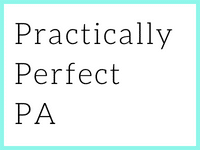When it comes to managing an event, there are so many moving parts and so much to think about. Using technology to help manage your events will make the task so much easier. Here are our favourite tech tools to organise any event.
Tech tools to organise any event
On-site communication
My number one tech for organising an event is already on your phone. It is WhatsApp. The fact that you are already likely to be using it is one of the reasons it is my number one tool. The other purpose is that it is handy as it helps with one of the biggest challenges when you organise an event: staying in touch with your staff!
Set up a private group on WhatsApp, make sure you have all the mobile numbers of your staff of course, and in a few simple short steps, you have the most powerful of silent communication tools. Message everyone in the group or individually. You don’t need anything fancy if you only have a few staff. WhatsApp is all you need.
What events is this especially useful for? Any meeting where you have a smallish team in a small venue. If you have a more significant event, then check out this software, a full event management and communications portal for larger events.
Hearing from your audience
Engagement apps like Slido and Glisser help attendees at your event be and stay more engaged. Having an engaged audience is vital if you want the information delivered at your event to stick in the heads of the attendees.
These tools allow anyone with the access code to your event (so remote attendees or those on the end of the conference call) can take part in this interactive element of the meeting.
You can use these platforms to ask questions of the audience before, during or after the event. Your delegates or guests answer in real time, and it is amazingly easy to display those answers on the screen, seamlessly flicking between your presentation slides and the screen showing your attendees’ thoughts.
www.slido.com or www.glisser.com are both great platforms.
What events is this especially useful for?
If you have any gathering where you are keen to hear from the audience, these apps will help. So internal conferences, large meetings, AGMs and perhaps even staff away days.
Taking engagement that bit further
Sometimes answering set questions and giving feedback isn’t enough to get the most out of your audience. So I would recommend looking at technologies that are designed to crowdsource ideas and opinions from the attendees at your meetings.
These platforms are often tailored to an individual organisation’s needs. So they are built to your specifications. Many of these suppliers will offer advice on how to get the most out of the meeting, and some even provide expert moderation as part of the package. They are also fun. A lot of organisations use them for quizzes, as well as for sharing inspiring ideas!
Open Audience, based in the UK and the Green Hat People, who have offices across the globe are worth checking out.
What events is this especially useful for?
These engagement plus platforms, as you could call them, really come into their own at board away days, or adding a fun element at a staff away day, and are especially useful at any strategy style meetings.
Table planning support
I used to run a dinner with over 1200 guests and lunch with over 600 guests. You would think that running the event on site would be the hardest part of the event. But no. It was sorting out table plans! Everyone who has been in charge of this job at a dinner or lunch will know how challenging it is.
But thankfully there is a paper and clipboard free solution! You can manage seat allocation in real time, and you can even allow people to access the floor plan and add their details to empty seats. It makes one of the most challenging event manager jobs a whole lot easier.
Social Tables is one I’ve used before but thankfully now there are a few options available so google “table planner apps” for a full list.
What events is this especially useful for?
I would use this app based technology for any event for more than thirty people where you need a table plan, so internal and external dinners and possible even your Christmas staff party.
Smart badges
Printing out names on badge stock and sticking them into little plastic jackets really should be a thing of the past. The smart badge has arrived. Badges can now do so much more, and they can add a whole new aspect to your event. Smart badges break down into three main uses:
Firstly, to help attendees connect more easily with other people. These badges allow you to “bump” other badges to exchange data. Think of them as a shortcut to exchanging business cards.
Secondly, they help attendees collect information. You can swipe them on dedicated readers to obtain a copy of a speaker’s presentation or a brochure from a supplier or a paper from a member of your team. Gone are the days of stuffing packs for attendees. Everything they want to collect is done electronically on their smart badge.
Thirdly, you can track attendees movements. You may ask why you want to do that, but knowing how many people were in a particular space in a specific time can be VERY useful for an event organiser. The badges are now so smart that they will vibrate if you are running late for the session you have signed up for!
Poken was one of the first to perfect this technology, and they still lead the field. Also worth checking out Noodle Live.
What events is this especially useful for?
If you want to add a wow factor to a small event, these smart badges are handy, especially for networking events. However, it is at larger conferences, product launches or exhibitions where they come into their own.
My final tip! Only add technology that you are sure will add value to the event. Never add tech just for the sake of it.
William Thomson is an event consultant and founder of Tech Fest, Europe’s first event technology conference. He posts regularly on events, including event technology, on www.gallusevents.co.uk