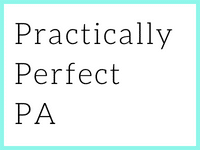TOOLS & TECH.
TOOLS & TECH.
PRACTICALLY PERFECT PA VIRTUAL SUMMIT
THURSDAY 14TH MARCH 2024
What is the Tools & Tech Virtual Summit?
Thursday 14th March 2024
09.00am London | 12.00pm New York | 1.00pm Sydney
Attend our one-day online Summit tailored for Executive Assistants, Personal Assistants, and Administrative Professionals: The Tools and Tech Virtual Summit. This Summit offers a comprehensive exploration of the latest tools and technologies every Assistant needs to excel.
In a world where technology is rapidly transforming how we work, staying updated is not just an option—it’s a necessity.
This Summit is your gateway to discovering the tech trends of the future and mastering the tools that will position you at the forefront of the Assistant profession. And there’s more! We’ll also provide you with actionable insights to effectively leverage these tools, ensuring that your expertise is not just noticed but celebrated by your Executive and organisation. Don’t merely keep pace with the tech evolution; be a trailblazer. Reserve your seat and elevate your tech-savviness now!
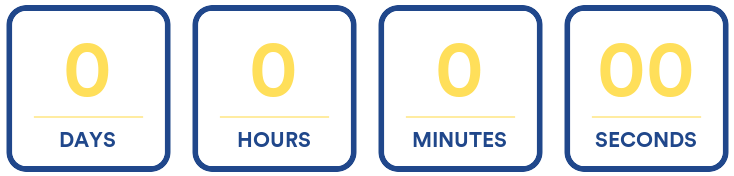
Keynote Speakers

Nicky Christmas
Founder of Practically Perfect PA

Steuart Snooks
Email Productivity Expert

Mary-Beth Imbarrato
Founder of MBI Consulting

Shelley Fishel
Founder of Tomorrow's VA

Courtney Sallis
Executive Assistant to Co-Founders at Tem

Julie Leibowitz
CEO & Co-Founder of Cabinet

Miguel Neves
Editor-in-Chief at Skift Meetings

William Thomson
Events Management Expert

Robyn Greaves
Co-Founder, Start Sort Scale

Amy Lester
EA and VA Mentor, Owner of Typing & Tasks

Tess M. Vismale
Chief Event Rescuer | Event Technologist
Summit Schedule
The Tools and Tech Virtual Summit covers three time zones on Thursday, 14th March 2024. The Summit is designed to empower Executive Assistants, Personal Assistants, and Administrative Professionals with the latest in technological advancements and tools.
1:00 pm – 1:10 pm: Welcome to the Virtual Summit
Nicky Christmas, Founder and Editor of Practically Perfect PA
1:10 pm – 1:40 pm: New Tools for Assistants
Nicky will share the latest and most innovative tools transforming the world of Assistants today. Whether you’re looking to streamline your workflow, enhance your productivity, or embrace the future of administrative excellence, this session is designed to provide practical insights and actionable solutions. Attendees will walk away with:
- An understanding of cutting-edge tools: Discover the latest software and applications specifically designed to support Assistants in their daily tasks, from time management to project coordination.
- Strategies for implementing technology effectively: Learn how to seamlessly integrate these new tools into your existing systems and processes for maximum efficiency and minimal disruption.
- Tips for staying ahead in a rapidly evolving field: Gain insights into how to keep yourself updated with the latest trends and technologies, ensuring you remain indispensable in the ever-changing role of an Assistant.
Nicky Christmas, Founder of Practically Perfect PA
1:40 pm – 2:10 pm: How to Harness Outlook’s Quick Steps to Speed Up Email Processing and Replies
We can think and speak much faster than we can type. And yet, so much of our work is done through a keyboard and mouse. So, one of the bottlenecks to our daily productivity is typing speed!
In this session, Steuart will demonstrate how to automate some of the hidden repetitive steps when handling every email. What you learn will:
- Speed up filing and deleting of email.
- Take multiple actions on an email with just one click.
- Reduce interruptions and the constant sense of urgency.
After this session, you will save surprising amounts of time and energy and enhance your sense of control when dealing with daily email.
Steuart Snooks, Email Productivity Expert
2:10 pm – 2:40 pm: Using Project Toolkits: A Manual on How to Utilise Them
Although many organisations may rely on project management software as a primary tool, many of the simplest tools are project management templates that are associated with the unfolding phases of the project lifecycle.
These templates can be customised to align with your organisational branding, stakeholder needs and culture. Having a Project Toolkit that includes a variety of templates depending on the phase, activity, and objective can be incredibly valuable and meaningful to your organisation.
If you’re looking to establish a strong foundation for new projects on your team and in your organisation, don’t forget to consider project management templates as the tools you need in your Project Toolkit.
Mary Beth Imbarrato, Project Management Expert
3:00 pm – 3:30 pm: What’s new on Microsoft
Watch this session to learn about some of the new features in Microsoft 365 – not just Office! Shelley will be concentrating on:
- Microsoft Loop – What is Loop, and what is the benefit to Assistants
- New Microsoft Teams Features
- Co-Pilot – Is it worth the hype?
After this session, you will be familiar with the new features in Microsoft Teams and be able to use Microsoft Loop to collaborate more effectively. You will also get some information about Microsoft Co-Pilot.
Shelley Fishel, Founder of Tomorrow’s VA
3:30 pm – 4:00 pm: Introduction to the AI-Enabled Scheduling Platform Transforming the World of Assistants
In this session, Julia Leibowitz, the CEO & Co-Founder of Cabinet, will introduce you to Cabinet’s powerful new scheduling platform created to solve the unique complexities and challenges of EAs and Admins.
- It integrates with Google and Outlook and leads to a 25% reduction in time and mistakes spent scheduling.
- In addition to fewer mistakes and faster scheduling, Cabinet customers have seen a massive increase in their bandwidth to take more tasks off their Execs’ plate and/or ability to support more people.
- Some of the features she will cover in the session include individual and group scheduling automation, shadow holds, meeting tracking and instant calendar audits.
After this session, you will be provided with a discount code to try Cabinet and experience a whole new world of calendar management that is easier, faster and with reduced risk of mistakes.
Julie Leibowitz, Founder of Cabinet
4:00 pm – 4:30 pm: Practical Tools and Tech in the Modern Workplace
This panel discussion will bring together tech-savvy Assistants to share their insights on the latest technological advancements and practical tools that are reshaping how we work today. Participants will gain:
- Insights into the latest workplace technologies: Uncover the most effective tools and technologies currently making waves in the workplace, from collaborative platforms to AI-driven productivity boosters.
- Strategies for tech adoption and integration: Learn from the experts about overcoming common challenges in adopting new technologies and how to effectively integrate them into your workplace for enhanced efficiency and collaboration.
- Future trends to watch: This session will give you a glimpse into emerging trends and how they are expected to transform how we work, communicate, and collaborate in professional settings.
Courtney Sallis, Executive Assistant to Co-Founders at Tem, Robyn Greaves, Co-Founder, Start Sort Scale
5:00 pm – 5:30 pm: Admin Upgraded – Leveraging AI for Success
In Amy’s discussion, she reviews why you should pay attention to AI, what might be stopping you from using it and how you can use AI to transform your ways of working. With over a decade of experience in business administration, operations & marketing, and now a VA and mentor to current and aspiring VAs & EAs herself, Amy is perfectly placed to show you how she has embraced AI in her business and the pitfalls to watch out for.
In this session, Amy will help you to leverage AI for business success. Amy will focus on:
• why you should pay attention to AI
• what might be stopping you from using it
• how you can use AI to transform your ways of working
After this session, you will be able to confidently use AI to help with many day-to-day tasks and to grow your skillset (whilst saving you valuable time).
Amy Lester, EA and VA Mentor, Owner of Typing & Tasks
5:30 pm – 6:00 pm: Productivity Tools and Tech
Elevate your efficiency and master the art of time management by harnessing the power of cutting-edge productivity apps. In this session led by Tech Whisperer Tess Vismale, CMP, DES you’ll dive into:
- An exploration of the latest productivity apps designed for busy professionals, aimed at streamlining your workload.
- Practical strategies for organizing your tasks more effectively, ensuring you can focus on what matters most.
- Insights into how artificial intelligence revolutionises productivity, making it easier than ever to achieve more in less time.
Walk away equipped with the knowledge and tools to transform your daily routine into a productivity powerhouse, ready to tackle any challenge with confidence and precision.
Tess M. Vismale, Chief Event Rescuer | Event Technologist
6:00 pm – 6:30 pm: Notion for Executive Assistants – Master Productivity & Build a Digital Workspace that Works
Do you want to streamline your workflow and level up your productivity? In this session, Courtney will be walking you through Notion – an all-in-one workspace for task management, project tracking, documentation storing and collaboration. Courtney will be highlighting how to:
- Create your own “hub” with everything you need in one place
- Stream your task management, project planning & action chasing
- Enhance note-taking and document organisation
- Collaborate seamlessly with your executive team
Integrating Notion into your daily workflow is a guaranteed way to reach new levels of efficiency and organisation, meaning you can dedicate more time to being a strategic partner.
Courtney Sallis, Executive Assistant to Co-Founders at Tem
6:30 pm – 7:00 pm: AI Tools for Events Management
This session is designed for Assistants who are seeking to leverage artificial intelligence to elevate their event planning, execution, and attendee engagement. Participants will learn:
- Discover how AI is revolutionising the events industry, from automated planning tools to AI-driven attendee engagement strategies.
- Gain in-depth knowledge of specific AI tools and platforms that can streamline event logistics, enhance marketing efforts, and personalise the attendee experience.
- Explore the future possibilities of AI in events management, including emerging trends and the ethical implications of using AI to gather and utilise attendee data.
This session promises to equip you with the knowledge and tools necessary to stay at the forefront of technological innovation when you are organising events.
William Thomson, Events Management Expert, Miguel Neves, Editor-in-Chief at Skift Meetings
9:00am – 9:10am: Welcome to the Virtual Summit
Nicky Christmas, Founder and Editor of Practically Perfect PA
9:10am – 9:40am: New Tools for Assistants
Nicky will share the latest and most innovative tools transforming the world of Assistants today. Whether you’re looking to streamline your workflow, enhance your productivity, or embrace the future of administrative excellence, this session is designed to provide practical insights and actionable solutions. Attendees will walk away with:
- An understanding of cutting-edge tools: Discover the latest software and applications specifically designed to support Assistants in their daily tasks, from time management to project coordination.
- Strategies for implementing technology effectively: Learn how to seamlessly integrate these new tools into your existing systems and processes for maximum efficiency and minimal disruption.
- Tips for staying ahead in a rapidly evolving field: Gain insights into how to keep yourself updated with the latest trends and technologies, ensuring you remain indispensable in the ever-changing role of an Assistant.
Nicky Christmas, Founder of Practically Perfect PA
9:40am – 10:10am: How to Harness Outlook’s Quick Steps to Speed Up Email Processing and Replies
We can think and speak much faster than we can type. And yet, so much of our work is done through a keyboard and mouse. So, one of the bottlenecks to our daily productivity is typing speed!
In this session, Steuart will demonstrate how to automate some of the hidden repetitive steps when handling every email. What you learn will:
- Speed up filing and deleting of email.
- Take multiple actions on an email with just one click.
- Reduce interruptions and the constant sense of urgency.
After this session, you will save surprising amounts of time and energy and enhance your sense of control when dealing with daily email.
Steuart Snooks, Email Productivity Expert
10:10am – 10:40am: Using Project Toolkits: A Manual on How to Utilise Them
Although many organisations may rely on project management software as a primary tool, many of the simplest tools are project management templates that are associated with the unfolding phases of the project lifecycle.
These templates can be customised to align with your organisational branding, stakeholder needs and culture. Having a Project Toolkit that includes a variety of templates depending on the phase, activity, and objective can be incredibly valuable and meaningful to your organisation.
If you’re looking to establish a strong foundation for new projects on your team and in your organisation, don’t forget to consider project management templates as the tools you need in your Project Toolkit.
Mary-Beth Imbarrato, Project Management Expert
11:00am – 11:30am: What’s new on Microsoft
Watch this session to learn about some of the new features in Microsoft 365 – not just Office! Shelley will be concentrating on:
- Microsoft Loop – What is Loop, and what is the benefit to Assistants
- New Microsoft Teams Features
- Co-Pilot – Is it worth the hype?
After this session, you will be familiar with the new features in Microsoft Teams and be able to use Microsoft Loop to collaborate more effectively. You will also get some information about Microsoft Co-Pilot.
Shelley Fishel, Founder of Tomorrow’s VA
11:30am – 12:00pm: Introduction to the AI-Enabled Scheduling Platform Transforming the World of Assistants
In this session, Julia Leibowitz, the CEO & Co-Founder of Cabinet, will introduce you to Cabinet’s powerful new scheduling platform created to solve the unique complexities and challenges of EAs and Admins.
- It integrates with Google and Outlook and leads to a 25% reduction in time and mistakes spent scheduling.
- In addition to fewer mistakes and faster scheduling, Cabinet customers have seen a massive increase in their bandwidth to take more tasks off their Execs’ plate and/or ability to support more people.
- Some of the features she will cover in the session include individual and group scheduling automation, shadow holds, meeting tracking and instant calendar audits.
After this session, you will be provided with a discount code to try Cabinet and experience a whole new world of calendar management that is easier, faster and with reduced risk of mistakes.
Julie Leibowitz, Founder of Cabinet
12:00pm – 12:30pm: Practical Tools and Tech in the Modern Workplace
This panel discussion will bring together tech-savvy Assistants to share their insights on the latest technological advancements and practical tools that are reshaping how we work today. Participants will gain:
- Insights into the latest workplace technologies: Uncover the most effective tools and technologies currently making waves in the workplace, from collaborative platforms to AI-driven productivity boosters.
- Strategies for tech adoption and integration: Learn from the experts about overcoming common challenges in adopting new technologies and how to effectively integrate them into your workplace for enhanced efficiency and collaboration.
- Future trends to watch: This session will give you a glimpse into emerging trends and how they are expected to transform the way we work, communicate, and collaborate in professional settings.
Courtney Sallis, Executive Assistant to Co-Founders at Tem, Robyn Greaves, Co-Founder, Start Sort Scale
1:00pm – 1:30pm: Admin Upgraded – Leveraging AI for Success
In Amy’s discussion, she reviews why you should pay attention to AI, what might be stopping you from using it and how you can use AI to transform your ways of working. With over a decade of experience in business administration, operations & marketing, and now a VA and mentor to current and aspiring VAs & EAs herself, Amy is perfectly placed to show you how she has embraced AI in her business and the pitfalls to watch out for.
In this session, Amy will help you to leverage AI for business success. Amy will focus on:
• why you should pay attention to AI
• what might be stopping you from using it
• how you can use AI to transform your ways of working
After this session, you will be able to confidently use AI to help with many day-to-day tasks and to grow your skillset (whilst saving you valuable time).
Amy Lester, EA and VA Mentor, Owner of Typing & Tasks
1:30pm – 2:00pm: Productivity Tools and Tech
Elevate your efficiency and master the art of time management by harnessing the power of cutting-edge productivity apps. In this session led by Tech Whisperer Tess Vismale, CMP, DES, you’ll dive into:
- An exploration of the latest productivity apps designed for busy professionals, aimed at streamlining your workload.
- Practical strategies for organizing your tasks more effectively, ensuring you can focus on what matters most.
- Insights into how artificial intelligence revolutionises productivity, making it easier than ever to achieve more in less time.
Walk away equipped with the knowledge and tools to transform your daily routine into a productivity powerhouse, ready to tackle any challenge with confidence and precision.
Tess M. Vismale, Chief Event Rescuer | Event Technologist
2:00pm – 2:30pm: Notion for Executive Assistants – Master Productivity & Build a Digital Workspace that Works
Do you want to streamline your workflow and level up your productivity? In this session, Courtney will be walking you through Notion – an all-in-one workspace for task management, project tracking, documentation storing and collaboration. Courtney will be highlighting how to:
- Create your own “hub” with everything you need in one place
- Stream your task management, project planning & action chasing
- Enhance note-taking and document organisation
- Collaborate seamlessly with your executive team
Integrating Notion into your daily workflow is a guaranteed way to reach new levels of efficiency and organisation, meaning you can dedicate more time to being a strategic partner.
Courtney Sallis, Executive Assistant to Co-Founders at Tem
2:30pm – 3:00pm: AI Tools for Events Management
This session is designed for Assistants who are seeking to leverage artificial intelligence to elevate their event planning, execution, and attendee engagement. Participants will learn:
- Discover how AI is revolutionising the events industry, from automated planning tools to AI-driven attendee engagement strategies.
- Gain in-depth knowledge of specific AI tools and platforms that can streamline event logistics, enhance marketing efforts, and personalise the attendee experience.
- Explore the future possibilities of AI in events management, including emerging trends and the ethical implications of using AI to gather and utilise attendee data.
This session promises to equip you with the knowledge and tools necessary to stay at the forefront of technological innovation when you are organising events.
William Thomson, Events Management Expert
Miguel Neves, Editor-in-Chief at Skift Meetings
12:00pm – 12:10pm: Welcome to the Virtual Summit
Nicky Christmas, Founder and Editor of Practically Perfect PA
12:10pm – 12:40pm: New Tools for Assistants
Nicky will share the latest and most innovative tools transforming the world of Assistants today. Whether you’re looking to streamline your workflow, enhance your productivity, or embrace the future of administrative excellence, this session is designed to provide practical insights and actionable solutions. Attendees will walk away with:
- An understanding of cutting-edge tools: Discover the latest software and applications specifically designed to support Assistants in their daily tasks, from time management to project coordination.
- Strategies for implementing technology effectively: Learn how to seamlessly integrate these new tools into your existing systems and processes for maximum efficiency and minimal disruption.
- Tips for staying ahead in a rapidly evolving field: Gain insights into how to keep yourself updated with the latest trends and technologies, ensuring you remain indispensable in the ever-changing role of an Assistant.
Nicky Christmas, Founder of Practically Perfect PA
12:40pm – 1:10pm How to Harness Outlook’s Quick Steps to Speed Up Email Processing and Replies
We can think and speak much faster than we can type. And yet, so much of our work is done through a keyboard and mouse. So, one of the bottlenecks to our daily productivity is typing speed!
In this session, Steuart will demonstrate how to automate some of the hidden repetitive steps when handling every email. What you learn will:
- Speed up filing and deleting of email.
- Take multiple actions on an email with just one click.
- Reduce interruptions and the constant sense of urgency.
After this session, you will save surprising amounts of time and energy and enhance your sense of control when dealing with daily email.
Steuart Snooks, Email Productivity Expert
1:10pm – 1:40pm Using Project Toolkits: A Manual on How to Utilise Them
Although many organisations may rely on project management software as a primary tool, many of the simplest tools are project management templates that are associated with the unfolding phases of the project lifecycle.
These templates can be customised to align with your organisational branding, stakeholder needs and culture. Having a Project Toolkit that includes a variety of templates depending on the phase, activity, and objective can be incredibly valuable and meaningful to your organisation.
If you’re looking to establish a strong foundation for new projects on your team and in your organisation, don’t forget to consider project management templates as the tools you need in your Project Toolkit.
Mary-Beth Imbarrato, Project Management Expert
2:00pm – 2:30pm: What’s new on Microsoft
Watch this session to learn about some of the new features in Microsoft 365 – not just Office! Shelley will be concentrating on:
- Microsoft Loop – What is Loop, and what is the benefit to Assistants
- New Microsoft Teams Features
- Co-Pilot – Is it worth the hype?
After this session, you will be familiar with the new features in Microsoft Teams and be able to use Microsoft Loop to collaborate more effectively. You will also get some information about Microsoft Co-Pilot.
Shelley Fishel, Founder of Tomorrow’s VA
2:30pm – 3:00pm: Introduction to the AI-Enabled Scheduling Platform Transforming the World of Assistants
In this session, Julia Leibowitz, the CEO & Co-Founder of Cabinet, will introduce you to Cabinet’s powerful new scheduling platform created to solve the unique complexities and challenges of EAs and Admins.
- It integrates with Google and Outlook and leads to a 25% reduction in time and mistakes spent scheduling.
- In addition to fewer mistakes and faster scheduling, Cabinet customers have seen a massive increase in their bandwidth to take more tasks off their Execs’ plate and/or ability to support more people.
- Some of the features she will cover in the session include individual and group scheduling automation, shadow holds, meeting tracking and instant calendar audits.
After this session, you will be provided with a discount code to try Cabinet and experience a whole new world of calendar management that is easier, faster and with reduced risk of mistakes.
Julie Leibowitz, Founder of Cabinet
3:00pm – 3:30pm: Practical Tools and Tech in the Modern Workplace
This panel discussion will bring together tech-savvy Assistants to share their insights on the latest technological advancements and practical tools that are reshaping how we work today. Participants will gain:
- Insights into the latest workplace technologies: Uncover the most effective tools and technologies currently making waves in the workplace, from collaborative platforms to AI-driven productivity boosters.
- Strategies for tech adoption and integration: Learn from the experts about overcoming common challenges in adopting new technologies and how to effectively integrate them into your workplace for enhanced efficiency and collaboration.
- Future trends to watch: This session will give you a glimpse into emerging trends and how they are expected to transform the way we work, communicate, and collaborate in professional settings.
Courtney Sallis, Executive Assistant to Co-Founders at Tem
Robyn Greaves, Co-Founder, Start Sort Scale
4:00pm – 4:30pm: Admin Upgraded – Leveraging AI for Success
In Amy’s discussion “Admin Upgraded: Leveraging AI for Success”, she reviews why you should pay attention to AI, what might be stopping you from using it and how you can use AI to transform your ways of working. With over a decade of experience in business administration, operations & marketing, and now a VA and mentor to current and aspiring VAs & EAs herself, Amy is perfectly placed to show you how she has embraced AI in her business and the pitfalls to watch out for.
In this session, Amy will help you to leverage AI for business success. Amy will focus on:
• why you should pay attention to AI
• what might be stopping you from using it
• how you can use AI to transform your ways of working
After this session, you will be able to confidently use AI to help with many day-to-day tasks and to grow your skillset (whilst saving you valuable time).
Amy Lester, EA and VA Mentor, Owner of Typing & Tasks
4:30pm – 5:00pm: Productivity Tools and Tech
Elevate your efficiency and master the art of time management by harnessing the power of cutting-edge productivity apps. In this session led by Tech Whisperer Tess Vismale, CMP, DES you’ll dive into:
- An exploration of the latest productivity apps designed for busy professionals, aimed at streamlining your workload.
- Practical strategies for organizing your tasks more effectively, ensuring you can focus on what matters most.
- Insights into how artificial intelligence revolutionises productivity, making it easier than ever to achieve more in less time.
Walk away equipped with the knowledge and tools to transform your daily routine into a productivity powerhouse, ready to tackle any challenge with confidence and precision.
Tess M. Vismale, Chief Event Rescuer | Event Technologist
5:00pm – 5:30pm: Notion for Executive Assistants – Master Productivity & Build a Digital Workspace that Works
Do you want to streamline your workflow and level up your productivity? In this session, Courtney will be walking you through Notion – an all-in-one workspace for task management, project tracking, documentation storing and collaboration. Courtney will be highlighting how to:
- Create your own “hub” with everything you need in one place
- Stream your task management, project planning & action chasing
- Enhance note-taking and document organisation
- Collaborate seamlessly with your executive team
Integrating Notion into your daily workflow is a guaranteed way to reach new levels of efficiency and organisation, meaning you can dedicate more time to being a strategic partner.
Courtney Sallis, Executive Assistant to Co-Founders at Tem
5:30pm – 6:00pm: AI Tools for Events Management
This session is designed for Assistants who are seeking to leverage artificial intelligence to elevate their event planning, execution, and attendee engagement. Participants will learn:
- Discover how AI is revolutionising the events industry, from automated planning tools to AI-driven attendee engagement strategies.
- Gain in-depth knowledge of specific AI tools and platforms that can streamline event logistics, enhance marketing efforts, and personalise the attendee experience.
- Explore the future possibilities of AI in events management, including emerging trends and the ethical implications of using AI to gather and utilise attendee data.
This session promises to equip you with the knowledge and tools necessary to stay at the forefront of technological innovation when you are organising events.
William Thomson, Events Management Expert
Miguel Neves, Editor-in-Chief at Skift Meetings
Ticket Pricing
INDIVIDUAL TICKET
- 1 individual licence for the Virtual Summit
- WATCH LIVE 10 brilliant tailored sessions for Assistants
- WATCH AT YOUR LEISURE Access to the post-event recordings for 3 months
GROUP TICKET
- 10 individual licences for the Virtual Summit
- WATCH LIVE 10 brilliant tailored sessions for Assistants
- WATCH AT YOUR LEISURE Access to the post-event recordings for 3 months
ENTERPRISE TICKET
- WATCH LIVE with 40 licences and unlimited number of post-event licences for the Virtual Summit
- 10 brilliant sessions tailored for Assistants
- MULTI-LOCATION access so offices across the world can view the summit
- WATCH LATER with access to the post-event recordings for a FULL 12 months
Assistants love our Virtual Summits
I can honestly say I have benefitted and learnt something from every single one of the subjects covered in the Summits I have attended, and I am sure I will continue to do so.
I love the Virtual Summits I’ve been a part of so far! The platform is excellent, and it’s a cost-effective way to learn new skills.
PPPA is one of the best companies offering training for administrative professionals. Their quarterly Virtual Summits are filled with gold nuggets of insider knowledge, and their list of virtual training is tailored to the needs of assistants worldwide. I highly recommend any of their materials as it has made a massive difference in my career.
I have attended several PPPA virtual summits and always feel empowered and energised immediately after. The knowledge and insight we receive from other professionals around the world really hit home that either we are doing a great job or provide us with the tools to bolster our output in the workplace.
The content is valuable and comes both free and paid. A lot of different options for gaining further knowledge via summits, online content and online courses. Very active, informative and a rare and valuable tool for PAs and EAs.
I learn so much from all the different aspects of PPPA – whether it’s a webinar, a conference or a summit; catching up on previously recorded events or reading the articles, I always come away with something new, different, or to try out, and as a result, I’m always able to share tips, tricks and guidance with others.
Don’t miss out! Join the Virtual Summit
Attend from wherever you are in
the world in a timezone that suits you.
Catch up on all of the content for three months.
Connect with other Assistants from all over the globe.
Regular breaks to allow you to get other things done while enjoying the summit.
Hear from fantastic speakers in a variety of formats.
Grab a big discount for group bookings.