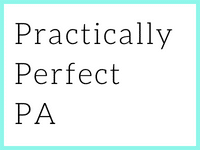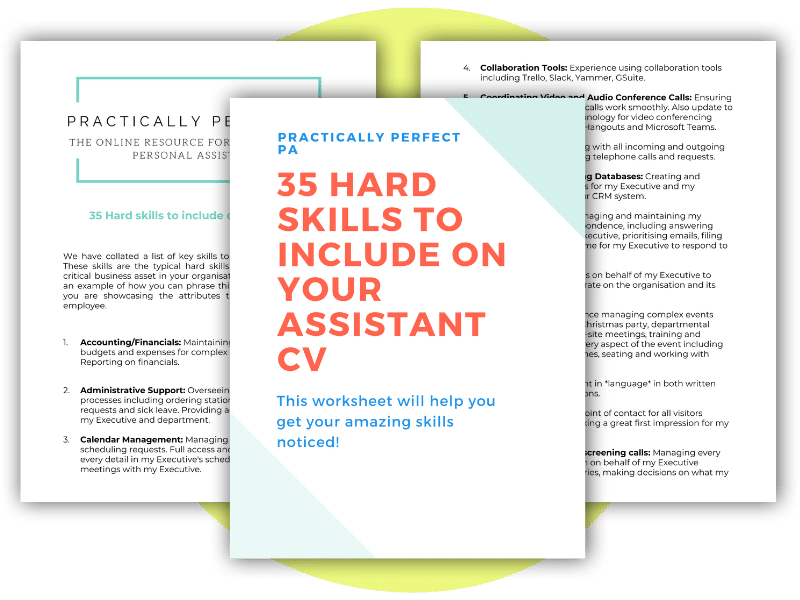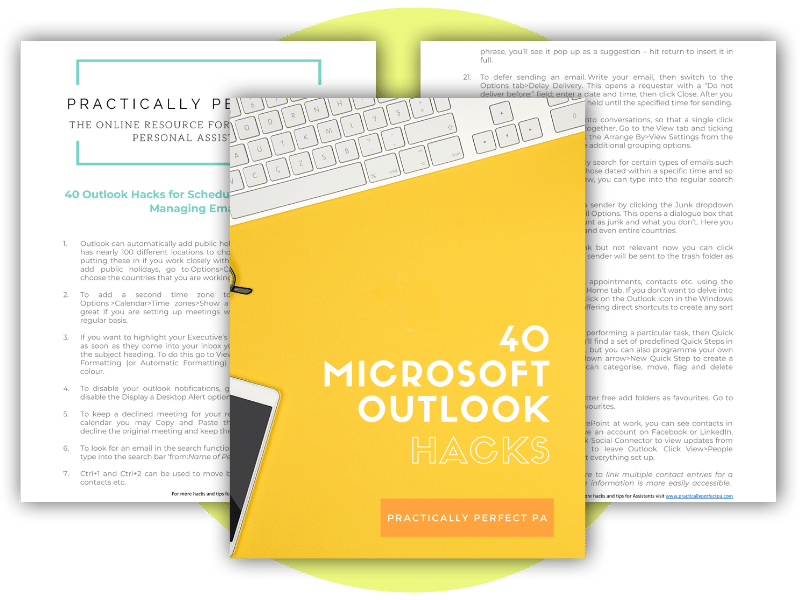New Assistants / Guide for Assistants who are new to the role / The Essential Tasks for New Assistants
Chapter Three
The Essential Tasks for New Assistants
In this chapter, we are going to cover all of the essential tasks for new Assistants need to master to be successful in the role.
Assistants are the glue that holds every organisation together. With that level of responsibility comes many of the essential tasks for new Assistants to master.
As an Assistant, your role may vary daily depending on the tasks you need to complete. However, there are foundation-level tasks which every Assistant should know how to do to be successful in their profession. In this chapter, we’ll explore those core tasks and show how they can help you become a great Assistant — no matter what kind of assignment. Let’s get started!
As I’ve always said, our primary role as assistants is to free up time in our Executive’s day so that they can focus on the big stuff.
We can help them with this in many ways, from managing their calendar effectively, minimising interruptions and generally keeping them on track.
Another way we can ensure our managers stay focused is to take control of specific tasks that they should have no involvement with (or should just be informed as and when they need to be).
I’ve written the list of tasks formally so that readers can transfer these paragraphs into their job descriptions. So which tasks should assistants control completely?
Communications
Assistants should draft all communications to staff, including notes for meetings, updates or news. Suppose the letter is essential or it is high-level information. In that case, Assistants should prepare the message for their Executive, asking them to review or amend the details before they send the communication out on behalf of their Executive.
Assistants should also deal with all inbound communications, organise and decide which information the Executive should know.
Research
Assistants should research on behalf of their manager.
This could be anything from finding out details on a new client and their business to checking other organisations’ annual returns or viewing a further business contact LinkedIn profile. This saves the executives time doing the research, and better prepares them for meeting new individuals.
Administration of documents
When looking at the essential tasks for new Assistants. It would be best if you managed the records administration on their manager’s behalf. Deciding which documents their Executive should read (Assistants should schedule time in the Executive’s diary for catching up on paperwork/reading etc.), forwarding documents to other staff members as appropriate or filing information later.
Assistants should also ensure that all confidential materials are securely locked away or shredded. All documents sent to the Executive should first go to the Assistant so they can print or format them for their Executive to read in the scheduled time. The same applies to board papers and board-level reports.
Email and diary management
Assistants should manage all of their Executive’s emails.
They should be able to reply to incoming emails and send them on their manager’s behalf. The Assistant should control the Executive’s calendar, and the Executive shouldn’t edit the schedule (in an ideal world!) Instead, they should direct all meeting requests to their Assistant.
The Executive should be kept in the loop when changes are made to the diary, and this should be discussed during the assistant/executive daily catch-up meeting.
Business travel
Executives should not organise their business travel, no matter how easy or quick they think it is! Assistants should manage all aspects of their executive’s business travel, including domestic and international trips.
Updates and travel plans should be discussed with the Executive during the daily catch-up meeting.
Purchase orders, invoices and expenses
Assistants should control all financial aspects of their Executive’s office, including purchase orders and invoices.
Assistants should also manage the expenses process for their manager – organising receipts, completing paperwork etc. Ideally, Assistants should have the authority to sign off invoices and expenses (for other staff members) on their manager’s behalf. If this is not an option, Assistants should schedule time in their manager’s diary for signing documents.
Holiday and sickness records
If the Executive runs a department, the Assistant should manage all their holiday and sickness records with authority to sign off standard holiday requests and short-term sick leave.
The Executive should only be informed if the time off work is longer than usual or someone is out of the office frequently.
Administrative systems
Assistants should have complete control over all administrative systems and day-to-day office management. Such tasks include: maintaining office equipment, placing stationery orders, managing office furniture, booking and keeping meeting rooms etc.
Executives should not have to worry about the administration. The Assistant should ensure this all runs smoothly.
Suppliers
Assistants should control the management of companies directly supplying their Executive and department, including researching new suppliers and maintaining contracts, communications and invoices.
Point of contact
Assistants should be the point of contact for all things relating to their manager. To save the executive time in their day to concentrate on the bigger picture, assistants should filter all communications, meeting requests, administration and finance-related matters.
I assume your Executive has a task list they use daily to get through their work!
Hopefully, this task list will be available for you to access daily, and you will have the right to edit and update the list. If this is not the case, it might be worth suggesting to your boss that you work together on their to-do list. For Assistants, this area can prove helpful in their Executives by saving them time and making them more productive.
Here are my top ten do’s and don’ts for managing your boss’s task list:
Do complete as many tasks on their behalf as you can. They could have straightforward tasks that you can meet and tick off.
Don’t forget to add tasks with deadlines to your Executive’s calendar. Make sure they have enough time in their schedule to complete the work.
Do suggest apps and other sources help your Executive stay on their to-do list.
Don’t let your boss get away with a long task list. The list has to be actioned regularly; otherwise, what is the point of having it?! During your regular 1-2-1 meetings, review the list together and ensure that the last task is always actioned or time is allocated in your Exec’s schedule to complete the work.
Do help your Executive break large projects down into manageable tasks. Remember to take the functions that you know you can do yourself. If you find vague charges such as ‘clean out desk and files’, ask them to clarify and suggest you do this instead.
Don’t delete your Executive’s tasks once they are completed. Instead, move them to a ‘completed’ list, so your Executive knows what they have accomplished. If you have completed the tasks on their behalf, also move this to their completed list and keep a note for yourself.
Do help your Executive prioritise their tasks. The most important work should be at the top of the list.
Don’t let your boss get behind on their task list because they are waiting for information from other staff members. You can chase these colleagues and give them deadlines, mainly if the task has been on the list for a while.
Remember that working together on a task list effectively takes time. Always discuss the list in your catch-up meetings, and communicate with each other when tasks have been completed and when new or urgent tasks are added.
Don’t forget to include a time estimate for each task. This will help your Executive plan their day, especially if they have a few urgent tasks that need to be completed asap.
Looking back on my career as an Assistant, I can pinpoint a few occasions where I made a great first impression. For example, there was that time I nailed a first interview, and later that day, I got the phone call to say the Exec didn’t need to interview anyone else, and if I wanted it, the job was mine.
There was another time I had just started at an organisation and was invited to their awards dinner, where I would be sitting at a table with five board-level directors. I was a complete nervous wreck but came across as outgoing, confident and interesting. Sure, the wine did help with that one!
So yes, I can say I have made an excellent first impression in my time. But I’ve met loads of new people, practically daily. As an assistant, I was constantly meeting and greeting people. It was a massive part of my job to meander up to reception, find the person my boss was meeting and then walk them over to my boss’s office. Sometimes this walk could last quite some time, mainly if an elevator was involved.
I must say, looking back, I didn’t give this much thought. It was just something I did every day. The person wasn’t particularly interested in me, and I just had to be friendly and polite and make sure I didn’t get lost on the way from the reception to my Exec’s office (this did happen once)
There were also times I was in meetings with new clients, and apart from the usual smiles and niceties, I didn’t go out of my way to stand out.
While shaking everyone’s hands, I was probably wondering where the teas and coffees were or about the meeting notes I would have to type up later… We are all told that first impressions count, but it is hard being ‘on’ all the time, especially when you have a billion other things to do!
But what if I had given these everyday tasks some thought? What if I had tried hard, as I did during interviews and social occasions, to make a great first impression? What might have happened? Who knows, right? I might be in a completely different place right now. This is undoubtedly part of the essential tasks for new Assistants.
Creating a great first impression
I’ve thought about the times I did create a great first impression, and here is what I did to make that happen.
I thought in advance about what I wanted to achieve. So, for example, in an interview, I tried to get the job. This meant I came prepared, and I looked at the part.
Thinking about my goals before the extensive interview meant I was focused during the meeting and could portray myself as confident and assertive.
During social occasions, I wanted to come across as interesting but also interested in other people, so I thought about what I would say and a few questions I could ask. This helped with any of those awkward silences. I wanted the other people at the event to remember who I was (obviously, having a surname like Christmas helps ENORMOUSLY with this objective!) so that I could effortlessly strike up a conversation when I met them.
Body language and posture
When trying to create a great first impression, I would also think about my body language and posture, which are terrible unless kept under constant supervision! I found that just being aware of my body language and posture was an improvement.
Last but not least, I made sure I felt important.
During interviews, I went into the room feeling confident about the role; I knew I would be helpful in that position and could do the job. While out, wining and dining, I was relaxed, enjoying myself and had as much to say as anyone else at the table. Sometimes more to say, but as I said, that was after a glass or two of wine.
There are so few opportunities that just materialise for Assistants.
We all know to get ahead, we have to be incredibly productive and grab every opportunity that comes our way. But saying that, we meet A LOT of essential people and trying to create a great first impression is a productive way of creating opportunity out of these encounters.
You don’t necessarily have to spend your whole day being a bright shiny star, but just taking five minutes to think about the person you are meeting and greeting and how you want them to think of you before you make your way to reception will help you create a great first impression and as I said… who knows where that will lead!
I was watching The Devil Wears Prada the other day, and although it is fictional, I must say the scenes between Miranda Priestly and her assistants did have a grain of truth to them. This piece of the dialogue seemed remarkably realistic:
Tell Simone I’m not going to approve that girl that she sent me for the Brazilian layout. I asked for clean, athletic, smiling. She sent me dirty, tired and paunchy. And R.S.V.P. Yes to Michael Kors’ party, I want the driver to drop me off at 9:30 and pick me up at 9:45 sharp. Call Natalie at Glorious Foods and tell her no for the 40th time. No! I don’t want dacquoise. I want tortes filled with warm rhubarb compote. Then call my ex-husband and remind him that the parent-teacher conference is at Dalton tonight. Then call my husband, ask him to meet me for dinner at that place I went to with Massimo. Tell Richard I saw the pictures that he sent for that feature on the female paratroopers and they’re all so deeply unattractive. Is it impossible to find a lovely, slender, female paratrooper? Am I reaching for the stars here? Not really. Also, I need to see all the things that Nigel has pulled for Gwyneth’s second cover try.
I am not used to hearing glamorous references, but the endless stream of random requests is!
I’ve spent many hours searching for bits of paper my manager has lost (or never actually had). I’ve tried remembering hotels and restaurants they visited five years ago and clients they met briefly at a conference the previous summer.
Aside from remembering the details, we have to remember the task itself – how the heck are we supposed to do that?!
Over the years, I’ve used various tools and techniques to ensure I remember everything my boss and colleagues ask me to do.
Here are my top ten tips on remembering those random requests and ensuring you place the essential tasks for new Assistants.
1. Good old-fashioned pen and paper
This is still my favourite go-to tool to remember everything at work. Whenever I get called into my manager’s office, I grab a pen and notepad before seeing them. Similarly, I have a sizeable A4 desk pad next to my keyboard for any quick notes I need to make, things to remember (like phone numbers, for instance), and tasks people give me at my desk. I will then transfer all of these notes onto my task list. I even carry a small pack of post-it notes and a pen around the office with me – you never know who will stop you for something.
2. Ask for confirmation
If the request comes from a more junior staff member, I tend to ask them to email me the details so that I have a record of the task and can keep the email in my inbox until I have completed the work.
I find it is also a good way of ensuring the colleague needs you to do the work rather than being lazy!
3. Set an alarm for tasks of a timely nature
If I need to, for example, print my boss’s boarding pass before they leave the office for a flight the next day, I will set the alarm on my phone to remind me to do it at, say, 4 pm.
I might well remember to print it off before 4 pm, but at least I have something to remind me in case I forget. I think it is worthwhile having as many reminders as you can.
4. Calendars are not just for appointments
Like the alarm reminder, I will also add things to my diary that I need to remember – not only appointments or meetings but anything related to a future date.
I find this helps remind me of things a week in advance. I can also look back through my diary if I need to remember something from the past too!
5. Do stuff immediately
If my manager has asked me to do something small, I usually do it immediately – for example, printing or photocopying something. I know this will interrupt whatever I am doing, but I would instead get the small tasks off my desk as quickly as possible. Plus, I don’t think it looks perfect if it takes a few hours or days to do those basic jobs.
6. My to-do list is my best friend
I certainly spend more time with my to-do list! Seriously though, you should know precisely what is on your to-do list, what you have completed and what you have left to do. I update my to-do list every day and then create a new one every week, ensuring I have carried over any incomplete tasks from the week before. I love the feeling of crossing off projects, which makes me more productive.
7. Archive and search rather than file
I read that phrase recently and thought archiving and searching is precisely what assistants do nowadays rather than filing.
I have a comprehensive archive system I know how to search through to remember the details that my managers so often forget. I know this goes against everything that ’email gurus’ tell us, but I keep everything.
I archive all my emails after a year but never trash them because you never know when your boss will ask you that random question. I love the line in The Devil Wears Prada. “Find me that piece of paper I had in my hand yesterday morning.”
8. Technology does help
I do make use of apps like Evernote to keep track of information.
A great app for when you are on the hoof is Dragon Dictation, which converts a voice message into an email. I’ve used this a few times when I don’t have a pen and paper and need to remember what someone has just asked me to do.
Another tool I use quite a bit is the camera on my phone. If I have read something I need to remember, I often take a picture of it and email it to my inbox.
9. Pay close attention to your boss
I don’t suggest you stalk them, but paying close attention to what they are doing helps me answer those random requests.
Particularly the ones that start with ‘have you seen…?’ I always try to get to grips with their system of working pretty quickly. For example, I find out what they do with their paperwork and note how good they are at storing their documents.
When they ask those questions, I will know where to look if I haven’t already rescued the documents from their temporary resting place! The same goes for people they are meeting. I will always ensure names and places are added to their calendar entries to reference past movements quickly.
10. Habit
This is my most important piece of advice.
I have made my techniques to remember stuff a habit, so I don’t miss anything. I will instantly pick up a pen and notebook when I go to my boss’s office or write something down on a post-it while moving.
If you can get into a habit with these things, it will make it much easier!
A few years ago, an interim manager praised me on how much work I could churn out within a short amount of time (I was getting into the office at 7am, so the short amount of time wasn’t actually that short!) but he wanted me to improve the quality of my work.
I had to agree with him. I could get through so much administrative work, most of which was okay but not as detailed as I would have liked.
More complex tasks also rushed through, and little thought was given to them. I was again turning down more interesting projects because I knew they would take too long to complete or I didn’t have the time to dedicate my attention to them.
Annoyingly these projects would help with promotions, rewards and getting noticed by senior staff members. But, they were also projects that required more attention to detail. I would have probably needed to spend a little more time learning how to do new things, which was certainly not something I had time for. There were spelling and grammar errors in my work because, as someone who is not the most excellent speller, I didn’t have the time to proofread or double-check everything.
I think most assistants can relate – with so much work to juggle, sometimes the weaker skills or, the more complex tasks do not get as much attention as they should. In our role as assistants, unfortunately, attention to detail is vital, and so here are a few tips I have picked up over the years – in my case, they were beneficial! Remember, remembering those random requests are essential tasks for new Assistants.
Proofread
Ask a trusted colleague to help proofread your work and offer to do the same for them. Bear in mind that they also have work to do, so only ask them to proofread essential documents after you have checked the work a few times over yourself.
Ask them not just to proofread the spelling and grammar but also the content and the overall gist of the document. Ask them – Do my words make sense, and have I communicated the right message?
The quality of your work is essential too
We want to ensure our manager’s work is error-free, and we will spend time proofreading, editing and ensuring it looks good. We should pay the same amount of time on our work. After all, we reflect their standards, so our reputation is as important as theirs!
Create the time to dedicate to detail
Assistants are famous for their multitasking skills; most of us can get through a fantastic amount of work in a day. Still, this approach probably doesn’t enable us to spend as much time focusing on each task and ensuring accuracy and quality.
I would suggest multitasking on everyday tasks or those that require action rather than concentration. Regarding more complex projects, we should put time aside to concentrate and focus mainly on that work. As we all know, this can be pretty tricky for assistants, so here are a few more tips on dedicating time to detail.
Structure and organisation
Having structure, managing our tasks and organising our work through to-do lists will help keep us focused.
Structuring our tasks to ensure we do not panic when deadlines approach undoubtedly helps us maintain attention to detail. As I said earlier, everyday tasks can be dealt with effectively and quickly, but we have to structure our working day so that projects requiring attention to detail are given enough time.
Limit distractions
I was always lucky as an Assistant because I was often allowed to work from home, especially if I had some critical projects.
I could schedule a few days at home, and sure enough, my work would get done, and I could focus on making sure the quality was perfect. Now I know this luxury is not afforded to all assistants! Many have to juggle tasks while continually distracted by colleagues, phone calls, random questions, etc. There are a few alternatives to working from home.
For example, can you book a meeting space for a few hours or leave the office to sit in a local coffee shop? I’ve done both these things (only telling my manager where I am) and have happily completed complex tasks in less time than it would have taken sitting at my desk.
If you can’t leave your desk, how about putting a sign up when you need to concentrate or putting some earphones in (people are much less likely to interrupt if you look unapproachable, and earphones can help create that aura!)
Take breaks
I am guilty of staring at my screen or nipping on to Facebook or Twitter when I should concentrate on something.
If I added up all the minutes I spent procrastinating, I would have much more time on my hands! But as much as you should get your head down and concentrate on the task, sometimes procrastinating is a sign that you probably should take a break, get up and do something else for 5 -10 minutes.
Taking regular breaks does help the mind to focus. Just make sure you come back to your desk!
Stick to a certain level of quality
You should have a clear definition in your mind as to what level of quality your work must reach. Different tasks will require different levels of quality, but overall you should spend more time on the tasks that will affect your reputation.
When completing a task think to yourself – am I happy with people associating me with this work? If the answer is no, you must find more time to increase the quality.
As Assistants, we deal with confidential information regularly; we see our Executive’s emails, open their posts, and often hear private details about other staff members. Part of the essential tasks for new Assistants is keeping our Executive’s confidence.
Let’s consider the confidential matters we must deal with regularly.
- Classified electronic documents (anything that is visible on your computer screen)
- Confidential paperwork (anything that is on your desk)Personal information either overheard or trusted with
Dealing with confidential information
We have to keep our Executive’s confidence.
We must be trustworthy and, as hard as it is, keep all confidential matters to ourselves.
How do we keep the confidential information we have overheard, read or been entrusted with a secret from our colleagues?
Secondly, how do we have productive working relationships with our team when they know we are privy to information that may concern them? Lastly, how do we maintain this trust when other staff members spread office gossip?
The simple answer to these questions is that we do not say anything and keep our mouths firmly shut.
However, this is sometimes easier said than done, especially for assistants that are new to this role. A few years ago, I was working for a department undergoing restructuring and was bombarded with questions from a staff member sitting opposite me. It was continuous and sneaky, and I was pretty taken aback at the number of times they would try to trick me into saying something I shouldn’t.
This person also told the rest of my team that I knew what was happening and wasn’t telling anyone, suggesting that I wasn’t a team player. As I said, it can be difficult for anyone new to the job to withstand the pressure that some colleagues will put you under.
As I’ve said before, being trustworthy and able to deal with sensitive information is critical to our role, so how do we maintain our manager’s confidence without alienating ourselves from the rest of the office?
Office Gossip
It can be difficult not to get involved in gossip and general office banter. It is fun and makes the day go quickly. I think some gossip can be harmless, and I wouldn’t for a moment suggest that you shy away from joining in. I recommend identifying harmless gossip, such as what happened in the pub after work or sharing a joke with a team member.
Once you have defined the general good-natured discussions, you can quickly see when the banter turns into gossip that you should well avoid. For example, this could be people discussing other members of staff that aren’t there to answer for themselves or events taking place in the company that influence jobs and pay. If you consciously choose not to get involved in these conversations, your colleagues will notice and probably avoid discussing it further. Another suggestion is not to start any of this type of gossip, no matter how harmless you think it might be. If you initiate anything, people will assume you are happy to tell them possibly more sensitive information at a later point.
Remember your role and use it to your advantage
Quite often, Assistants are referred to as their manager’s ‘eyes and ears’.
This means that the manager is too busy to know everything that is going on in the office, so they rely on their assistant to fill in the gap. This could be anything from the team’s general mood to who is putting in extra hours and who is continually coming in late.
When I first became a PA, I struggled with this concept; I didn’t want to be seen as the person that ran back to the boss to tell tales about my colleagues. I had worked with people like that and didn’t like the idea of not being trusted by the people around me. It then occurred to me that you don’t have to look at this part of the role as something negative; it can help you keep the information confidential.
Your colleagues know you are privy to sensitive issues, but they also know that you see what goes on daily in the office and can relate this to their boss if you choose to. Suppose you can maintain the trust and respect of your team and manager. In that case, this balancing act will almost elevate you to a position where the pressure to divulge information is lifted.
Be honest
Be honest to the point that you may have to spell it out to some of your colleagues, including those you consider friends. “I am an Assistant… I can’t tell you.”
I must admit I’ve lied in the past and said I don’t know what was going on when of course, I would also deflect many questions and got very good at being as vague as possible. I found this took up so much time and energy that I now refuse to be anything but honest, and I will say that I can’t discuss it.
Honesty is the best and quickest policy!
Sometimes it is just not worth knowing
In some cases, assistants are exposed to confidential information because they have discussed it with their manager. However, most of the time,e we stumble across it, we may have been asked to print a report which contains everyone’s salary, or we may have read an email that someone is about to be made redundant.
Either way, it is information that we don’t need to know except that we have eyes, and they have the annoying skill of automatically reading whatever is in front of them.
It is human nature to be curious and look at sensitive documents, and we assistants are humans, not robots – honestly!
I have found over the years that sometimes it is best not to know the ins and outs of everything; it means when people ask, I can honestly say that I don’t know because I don’t know! How do I do this? Well, I try hard not to skim-read emails when it becomes apparent they are confidential. I print those sensitive reports,s I print them without reading the details. If you can become slightly detached from the information your colleagues would die to know, it makes it less important in your mind that they know. It is hard to stop yourself sometimes, but I think worthwhile attempting.
Maintaining your manager’s confidence when you are close to your colleagues can be challenging, and you may have information that will affect them personally; it is part of the job. Unfortunately, it does come down to keeping your mouth shut. However, you don’t want to appear aloof or unable to interact with your team. It is a delicate balancing act, but most of us should be able to walk the tightrope with the correct approach.
Dealing with confidential electronic documents
With cloud technology, email and other electronic forms of communication (Slack, Whatsapp, Facebook Messenger, etc.), we must be even more aware of how we deal with confidential information discussed and communicated through technology channels.
Here are my top twelve tips on dealing with confidential electronic documents.
- Think about how your desk is positioned. If you are in an open-plan office, can colleagues quickly walk behind you and see what is on your screen? If so, perhaps you should change the position of your screen or move your desk entirely. A privacy screen is a good call if you handle a lot of confidential electronic documents.
- Always lock your screen when you leave your desk and when a colleague comes up to talk to you. Set up a timer on your computer to automatically close after a brief inactivity period.
- If you have been asked to email another staff member a confidential message, think to yourself, should I be emailing this? If the answer is yes, ensure you do everything possible to make them aware that the details are sensitive. The following steps should make this clear:
- Mark the email as ‘confidential’; you can do this in the email options tab.
- Encrypt any attached files. Depending on the document’s sensitivity, I will often phone the individual and give the password to them personally.
- Move the emails from your sent file into a secure location.
- When a confidential email arrives, avoid opening it in a full-screen view. Scan it in a minimised window, and quickly click elsewhere to remove it.
- Every week or two,o have a good sort through your online files (email and shared drive). Make sure you haven’t accidentally left anything visible to the prying eye! Also, it is good practice to delete your temporary files regularly. Anything you open will automatically save there, so if someone does have access to your computer, they might be able to open sensitive information.
- If you have your work emails on your phone, and who doesn’t?Ensure your phone is pin protected and timed to 1 minute or less.
- Change your computer password regularly and ensure it isn’t easy to guess. Use a website like LastPass to secure all of your passwords.
- You may use Whatsapp or other apps to communicate with your Executive. You both must decide what exactly you will use this technology for. Whatsapp and the like are great for quick exchanges,s but do you want to WhatsApp details that are private and confidential? Probably not. Although Whatsapp is secure, it doesn’t strike me as exceptionally professional. Make sure you set boundaries with your Executive and your colleagues when using messaging services.
- When using collaborative tools such as Trello or Google Docs,s again, ensure that only those authorised to see the documents can access them. You can undoubtedly add security and password protection to these sites, so make sure you know exactly how to do that before you work to share confidential documents.
- If you work in an open-plan office, try to have your desk in a position so that people can not walk up behind you or look over your shoulder. If this is a problem, speak to your manager and see if you can move desks. If you mention that staff can look at your screen and private information, your manager would undoubtedly listen to your request. If this is impossible to ask that you have a privacy screen over your monitor, this device limits the view of the screen from certain angles.
- When reading a confidential email, I never open it to the total size of my screen; II will most likely scan the email in the reading pane or extend it into a minimised window. If I need to close the email quickly, I can either click on another email o,r if it is a new window,w click on the screen behind to make the window disappear.
- Every week or two,o have a sort through your online files (email and shared drive). Make sure you haven’t accidentally left anything visible to the prying eye! Also, it is good practice to delete your temporary files regularly. Anything you open will automatically save there, so if someone does have access to your computer, they might be able to open sensitive information.
Dealing with confidential paperwork
As much as we all want to work in paperless offices, it still seems like something that is way into the future.
Yes, I think most of us have cut down a whole bunch on our paper consumption. However, we still have to print things off, get people to sign something and work with paper documents a lot. The reality is that paper will be around for a bit longer.
So, here are ten tips on dealing with confidential paperwork:
- Firstly, ask yourself, ‘does this need to be printed?’ In many cases, it is easier to deal with secret work if it is kept in an electronic format rather than as a piece of paper on your desk that can be picked up and moved around.
- Sometimes you will have to make a hard copy of the information, and in these circumstances, make sure the paperwork is not left on your desk unless you are there. Like your computer screen,n lock the documents away even if you move from your desk for a few moments.
- I suggest you speak to your manager if you do not have your printer. You should have a personal printer that only you have access to. If your office doesn’t allow this, you can still print confidential material to a shared printer by selecting the ‘secured printing’ method on your printer settings. This delays the printing until you physically go to the printer and enter a password.
- When you are finished with the documents, shred everything or put it in a confidential paperwork bin. It isn’t worth holding on to the material in case you need to use it again.
- Do not label your paperwork with a personal stamp or watermark. If people see this word, it tends to make them want to look even more… it is human nature, so don’t encourage their curiosity.
- You should, however, add a cover note so that people can not read the document without picking it up and turning the first page.
- If you are printing confidential documents that need to be circulated to other members of staff, make sure you number each copy (1 of 20, 2 of 20 etc.) and note who has which copy. This makes it much easier for you to track the documents and collect them after they have been read and discussed. It would be best to ask the recipient of the paper to sign a register so that you have proof of receipt in case any documents go missing.
- If you transport highly confidential documents, use a trusted and reliable courier service. The last thing you want is for a personal file left on the back seat of an Uber!
- Make sure you limit access to your confidential documents. Think to yourself, ‘who exactly needs to see this, and who doesn’t’. If you are not entirely sure, double-check with your Executive. The number one way to keep documents confidential is to limit access to the information.
- If the document is top secret, ask all those who need to read the document to attend a meeting to read through and discuss the information. Again, you are limiting access. You know the documents will only be available in that location, and you can collect them after the meeting and immediately shred the contents. This might be overkill for some confidential matters, but maybe not for others!
My final point would be to remain vigilant when dealing with confidential documents. That is part of the essential tasks for new Assistants. I’ve had a few instances in my career where I’ve been absent-minded, and colleagues have seen things on my desk that they shouldn’t see. Luckily the information wasn’t overly sensitive, but it made me realise people like to gossip and know things that their colleagues do not.
You might think it is their fault for looking, and you are not to blame if they go out of their way to snoop, but it will also look like you can’t handle sensitive information,n and you might not be trusted again, and we know,w if we can’t be trusted, it makes our jobs incredible hard to do.
I’m not quite sure why I’ve been so lucky, but I sat near the company boardroom in all my Assistant roles. In the previous two offices, I sat directly outside the boardroom. As I said, I don’t know why I was so lucky!
I would see the comings and goings of all of the board members and senior directors and would get to chat with colleagues waiting outside the room for the meetings to finish or just hanging around trying to overhear or find out what was going on (I was at my most tight-lipped with these folk!)
I would also ask my colleagues several times if so and so was in the meeting and if they should interrupt to speak to them.
Mostly it would be another assistant trying to get their director into the next meeting on time, updating them on a client, or passing on an urgent message. Having witnessed this daily, I noticed that most people were nervous before knocking on the solid oak door.
I had other assistants asking me to interrupt the meetings on their behalf, and once I had another director confess to me that they hated walking into the boardroom because they felt like they were back at school walking into the headmaster’s office.
Keeping our managers on time and a schedule is a fundamental part of the assistant role, so we must be able to interrupt meetings, including board meetings, and drag our guys out of the room when needed elsewhere.
How do we get the confidence required to walk into a boardroom when top-level directors struggle, and how do we keep our boss on time without annoying the rest of the meeting attendees? It is an essential part of the crucial tasks for new Assistants.
Believe that you belong
Much of my confidence comes from a deeply-rooted belief in ‘fake it till ya make it’! You might not be a board director yet, but you have every right to be there doing your job. Just remember they are in the room doing their work, and ensuring your boss is up to date on urgent matters and on time is your job.
Be polite
Knock on the door and say sorry for interrupting. If you barge in and demand to see your manager, you will encounter a hostile room.
Be decisive
Once you are in the room, either ask to speak to your manager outside or pass them a note. This is slightly awkward if they are sitting on the other side of the board table but worth doing if you pass on a message.
What is the worst that can happen?
I once fell over a chair when walking into a boardroom to tell my boss something. This is the worse thing that can happen. Anything else is fine; no one will shout at you or ask you to get out. These people should be professional and not laugh when you fall over a chair…
Have a plan
Speak to your boss about these types of situations. Ask them how strict they want you to be with timekeeping, if they are okay with you interrupting board meetings or if they prefer to be in there for the entirety of the session.
If this is the case, do not plan any meetings after the board meeting in case it does run over, which they often do. Finally, ask if your director would prefer you to email or text them if anything urgent arises. Just ensure they have their phone on them during the meeting!
Read through all the articles and emails you have received regarding the industry, skills and general tips about the job. Everything you have filed away can be read when you don’t have much to do workwise because you are still educating and training yourself, which is essential.
Don’t just read the advice; put the tips into action and use them immediately to do the essential tasks for new Assistants.
Get up and have a wander around the office. Make yourself a hot drink and talk to your colleagues. Take some time to get to know them a bit better.
Remember you spend all day with them, so it is beneficial to know the people you work with and understand what they do all day; it might help you in the long run.
Tidy up your office. I wrote a blog about using the 5S system to organise this task effectively.
Ask your colleagues if they need any help with their workload. Ensure they understand this is a short-term offer and you will not be able to help them once your workload builds up again. Helping out will ensure you get lots of good feedback from your team.
The filing is always a task that gets put off, so if you have the paperwork all over the place, or your Executive does, this is the time to get those files and put things in order. You can also do this with electronic paperwork and emails.
Ask other assistants if they need any help. You may not be in the same department, but the work will be similar, so do ask. We must look out for each other, and the offer may be reciprocated when you are busy.
Take time to update your CV or review your current job spec. Can you add anything or change it to reflect your current workload? How often do you get the time to invest in the documents that detail your career? So use this time to bring everything up to date, including your LinkedIn profile.
Spend some time on all of your social media platforms. Now is the time to do the things you’ve been putting off, so sign up on Twitter, join a few more LinkedIn groups, and have a look through your Facebook pages. Why not? Social media networking is part of the business now, so you aren’t doing anything wrong.
Dedicate some time to learning about your role and how you can improve as an Assistant. We have loads of fantastic online courses you can get stuck into when you are not so busy with work.
Tidy up your Executive’s contact list. Again, this is always out of date, and if your Executive still keeps business cards, this is the time to switch them over to digital.
If the work lull is company-wide (for example, August tends to be quiet in the Insurance world), ask your manager if you can job shadow with another department. This is a great way to improve your business acumen and overall knowledge of the company. If you know your office will be having a quiet period, try to arrange a few training sessions that you can attend. Your manager will be more inclined to sign this off when they know you are not completely busy.
Spend some time reviewing your appraisal and your objectives from this year. Tick off everything you have already achieved and then speak to your manager and ask them to approve additional goals – make these objectives the tasks you want to do. Is there any dream task you’ve wanted to take on but have never had the time for? Well, now is the chance to start planning how to make that happen.
Are there any manuals, policies or procedures that could be updated? These documents are rarely updated, so you would add value by updating the details and sending them to everyone again.
Last but not least, go home early! Take the opportunity to spend some extra time with your friends and family.
As I know, we are rushed off our feet most of the time, but when those occasional breaks in work come along, we try to embrace the time and get as much out of it as possible.
Assistants are essential in many organisations, taking on the day-to-day tasks and working hard to ensure the office runs smoothly.
From learning the basics of administrative duties to mastering complex technology, there’s a multitude of tasks that Assistants need to know how to do.
In this chapter, we explored the core tasks that every Assistant should master to be successful in their profession. If you’re an aspiring Assistant or want to sharpen your skillset, why not consider enrolling on our Assistant Essentials Online Course? With access to our highly experienced professionals – and quality materials – you can develop your knowledge and explore everything you need to become a successful Assistant.