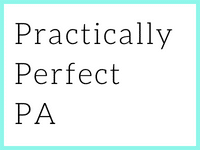Uncover hidden features and shortcuts that will cut down your email processing time.
Download the free cheat sheet detailing 40 Gmail hacks for Assistants.

Use this cheat sheet to work more effectively with Gmail
Gmail is more than just an email platform. With the right hacks, it can be a game-changer in how you manage communications, organise tasks, and streamline your daily workflow. We’ve delved deep and curated a list of hacks that will redefine your Gmail experience.
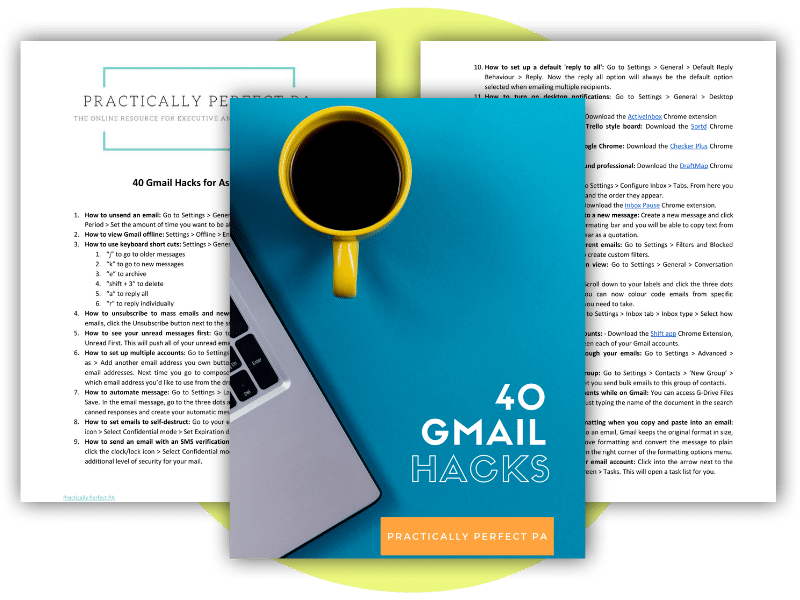
How to archive your calendar invitations and emails
How to block all emails from a sender
How to keep a note of declined meetings
Time-saving tips for Assistants using Gmail
Frequently Asked Questions
Is this really free?
Yes! We love sharing our years of knowledge with the Assistant community. Keep us in mind next time you have any training needs!
Why do you need my email address?
We will always keep your personal information safe. We ask for your information in exchange for this free resource and send information that may interest you by email. You can read more about our privacy policy here.