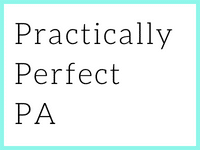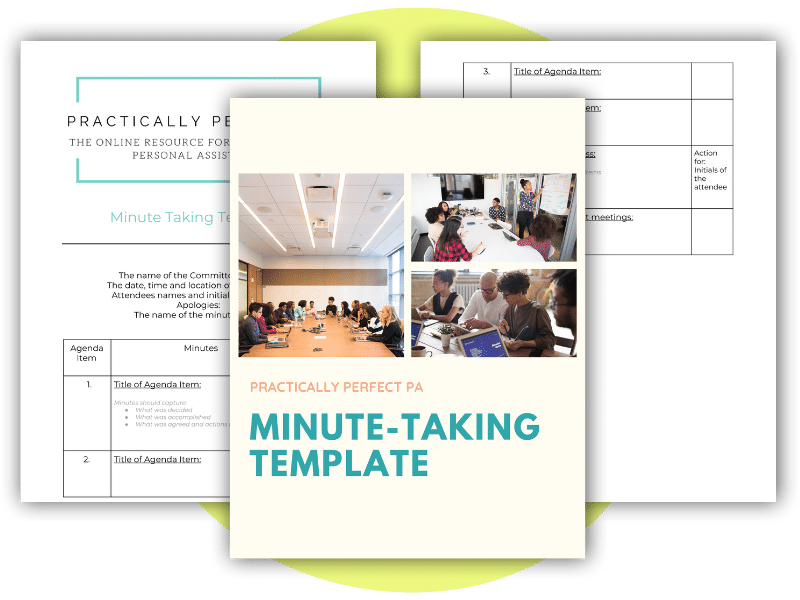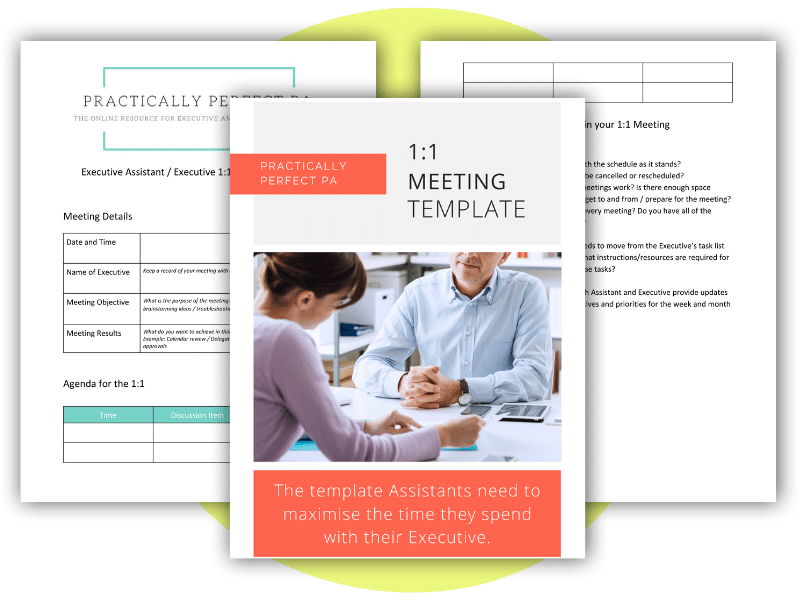Managing Productivity in Virtual Meetings: A Guide for Assistants
Are you an Assistant struggling to ensure the productivity of virtual meetings that your Executive attends or you organise for your team? As Assistants, our roles can often be multifaceted – we’re responsible for supporting Executives and teams while helping ensure workflow is efficient, schedules are managed effectively, and tasks are completed on time. One of the essential elements in productivity management today is virtual meetings – but with so many different tools available and distractions abound online, how do you ensure each one runs efficiently?
In this article, we’ll provide tips on how you can ensure that your virtual meetings are efficient, organised, and productive. Read Managing Productivity in Virtual Meetings: A Guide for Assistants to learn everything about the mindset behind effective meetings.
The sudden shift to virtual meetings over the last few years has made conducting highly focused and purposeful meetings challenging. Up to 80% of an Executive’s time is spent in virtual meetings. This means that Assistants have to ensure when their Executives are in meetings, the time is spent effectively and productively. This can be a daunting task. However, there are ways to ensure that each virtual meeting runs efficiently.
Define the purpose of the meeting
The first step in ensuring the productivity of a virtual meeting is to define its purpose. Without a clear objective, meetings can become unfocused, wasting valuable time. As an Assistant, work with your Executive or team to identify the purpose of the meeting and communicate it clearly to all attendees beforehand.
Choose the right platform
Choosing the right platform for a virtual meeting can significantly impact its productivity. Different platforms offer different features, and some may be better suited to specific types of meetings. As an Assistant, research and evaluate various platforms to determine which will best meet your needs.
Set an agenda
An agenda is an essential tool for ensuring the productivity of a virtual meeting. It provides a clear structure and ensures that all necessary topics are covered within the allotted time. As an Assistant, work with your Executive or team to create an agenda that outlines the meeting’s purpose, topics, and timeframes.
Test technology beforehand
Technical issues can derail even the most well-planned virtual meetings. As an Assistant, ensure that all technology is tested before the meeting to avoid delays or interruptions. Test the platform, internet connection, and any necessary equipment to ensure everything is working correctly.
Encourage active participation
Virtual meetings can be challenging for attendees to stay engaged and focused, particularly if they are distracted by their surroundings or other work. As an Assistant, encourage active participation by setting ground rules for the meeting, such as asking attendees to mute their microphones when not speaking, or having a designated person to facilitate the meeting.
Follow up after the meeting
Following up after a virtual meeting is an essential step in ensuring that its productivity was maximised. As an Assistant, work with your Executive or team to summarise the meeting’s key points and action items. Distribute this information to all attendees and follow up on any necessary tasks.
As virtual meetings play a large role in increasing efficiency and productivity for both Executives and Assistants, ensuring that these meetings remain organised, efficient, and productive is particularly important if you want your team to succeed.
From setting expectations to taking notes, there are a variety of tips that you can use to make sure virtual meetings stand out. Now that you know the essentials of managing productivity during virtual meetings, you can continue learning more with our online course on effective meeting management.
Get ready to feel empowered as you take control over your team’s virtual calls and feel the satisfaction of boosting productivity through mastering the best strategies! All it takes is a little bit of interest and enthusiasm to help support your Executive or team – so why wait? Enrol on our Effective Meeting Management Online Course today.