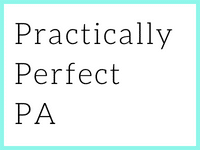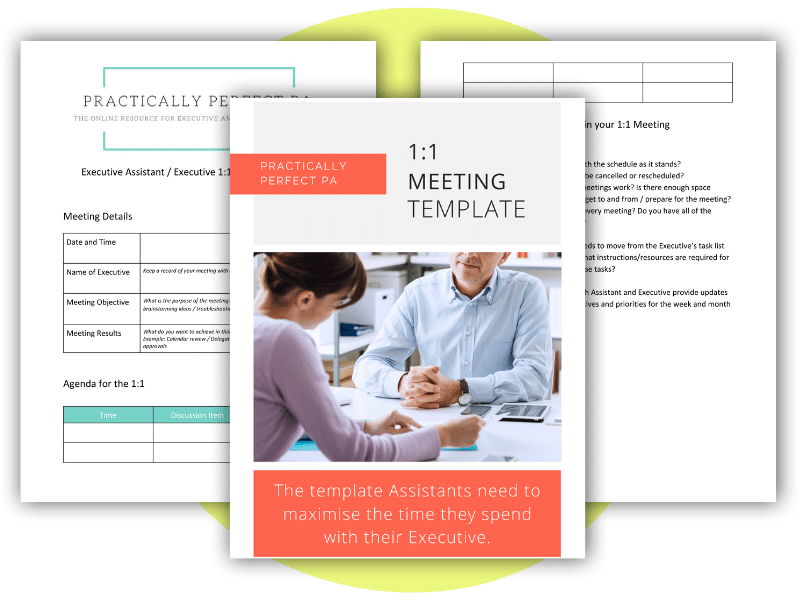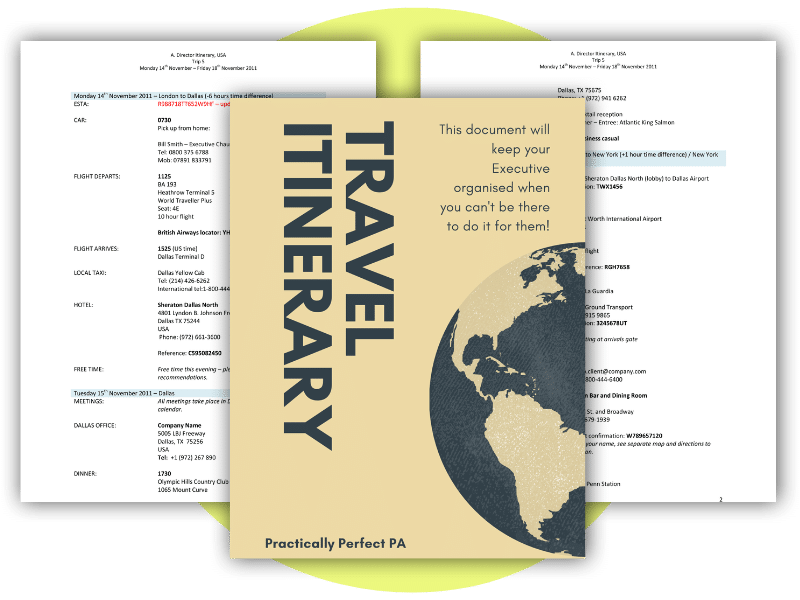Building effective workflows with your Executive
I’m sure you have heard the term workflow a lot. It is certainly something you will have come across if you have ever decided to research how to manage your time best and increase your productivity. It is often used in project management but not necessarily when considering how Assistants and their Executives work together. But it should. Building effective workflows with your Executive is integral to the Assistant role.
Assistants are often asked to create plans and procedures, take ideas from their Executives and action them, manage repetitive tasks and administrative processes, and get stuff done.
Assistants are consistently creating and executing workflows.
So, Assistants must understand workflows, can audit and implement workflows and can improve workflows when needed.
According to Trello, a workflow is “the sequence of processes through which a piece of work passes from initiation to completion.” Simply put, it’s the method you create for getting your stuff done.
Your “stuff” can be anything: from a weekly to-do list to a more in-depth project like creating an event, organising a complex travel itinerary or setting up a new office location.
There are a lot of straightforward workflows we complete in work. Take, for instance, our in-tray and out-tray. Usually, we take the work into our in-tray, do the work, and then move the work into the out-tray. To do, doing, done. This is the easiest workflow you can find in an office, and wouldn’t it be lovely if this was all we had to get through?
Unfortunately, working life, especially for an Assistant and their Executive, is a little more complex with many tasks, projects and moving parts.
With that being said, maintaining effective workflows helps Assistants keep track of all of the moving parts, and it ultimately helps:
- Streamline processes
- Eliminate redundant tasks
- Spot bottlenecks and process gaps
- Enhance accountability
- Reduce micromanagement
- Keep the process transparent
- Improve collaboration
For most Assistants, you will have a mixture of processes and procedures that you work through regularly, recurring tasks, and then you will have ad-hoc tasks and stand-alone projects that you work on at any given point.
You will all have similar tasks, and you will have unique tasks for your business and industry. That is what makes it such an exciting role!
Most of you will also work with a to-do list and use collaboration tools to manage the flow of work and information between you and your Executive. Again, that will be unique to your circumstances.
I want to look at how you break those workflows down, how you manage them and techniques that will help improve the work and tasks that flow between you and your Executive.
The first point I want to make is that you can define your tasks more clearly to know what to do, when, and what the task will do to move the business forward.
Defining your tasks
Vague tasks are often comprised of several smaller tasks, which, if unaccounted for, will throw your workflow off when you’re nearing a deadline. It doesn’t help when building effective workflows with your Executive.
The good news is there’s a better way to write your tasks. This technique will help you overcome procrastination and ultimately give you the clarity and direction you need to move your projects forward quickly. Poorly written tasks will lead you to underestimate what needs to get done when it needs to get done and how it will move your more significant priorities forward.
A well-written task will help you work more effectively and efficiently. Without giving our tasks the required context, we risk getting blindsided by deadlines and scope creep. To move projects forward, we must finesse our task-writing skills. The ideal task includes four components:
- Step
- Details
- Deadlines
- Context
A task should begin with a verb, so write it down as an action. Imagine you’re Executive wants to apply to be a speaker at a conference. The deadline for the application is October 3rd. You must know instinctively that the first step toward putting together a presentation is to design the slides, so, therefore, your task must begin with the word “Design.”
Now, the key to structuring your task is to recognise the difference between single-step and multi-step tasks and write them out accordingly.
Taking the presentation design, for instance, “Email draft presentation deck to the executive”, is a multi-step task which in and of itself doesn’t reflect the multiple steps which comprise it. You’re better suited to break it down into “Outline Presentation,” “Draft Presentation,” “Review Presentation,” and so on.
Next, look at the detail.
You’ll want to provide details about exactly what you’re doing.
For example, you’ve been asked to write a report for your Executive detailing the return to the office and what will be needed to start a hybrid system. It’s worth including as many details in the task as possible so that you don’t have to search around to get the full scope of the project.
“Write the First Draft of Return to Office Policy”
Consider the following questions:
Who? Who needs to take action? Who needs to be involved? Who needs to know?
What? What is the purpose of the task? What is critical information?
Why? Why is this task conducive to moving the project forward?
How? How do you complete the task? What do you need to make it happen? Don’t assume that you know all the details based on the wording of the task alone. Make sure you have as many details as possible.
I know it seems like a long-winded process using this structure for detailing your tasks, but after a while, it will become second nature to quickly ask yourselves these points when taking instructions from your Executive. I recommend writing who, what, why, and how at the top of your notebook every time you go into your one-on-one with your Executive.
It also ensures that the task is understood and doesn’t require unnecessary back-and-forth clarifying questions.
Next deadlines!
Make sure you assign a deadline to each aspect of the task to be on track and report back to your Executive when each part of the workflow is completed.
Understanding the context
Lastly, context.
And this is so important for Assistants. Understanding the context, especially when building effective workflows with your Executive.
Your Executive should provide additional details to help you prioritise this task.
How long will the task take to complete? What type of work is this? Is it a priority, and at what level? Which project does it fall under?
Now that you have everything you need to complete the task, you must create time to start writing in our example, the hybrid working report. You will have the clarity to put your head down and get on with the job.
I want to touch a little more on context. Because as I said, Assistants need to understand the context.
Mike Vardy, the former Managing Editor at Lifehack, suggests breaking a task into even more granular detail. Assistants could find it helpful when communicating workflow back to their Executives.
Energy-Based Context
Your Executive’s energy will fluctuate throughout the day. They might be more energetic and focused in the morning, which might be the best time to complete tasks requiring high cognitive capacity. Again with your workflow practice in place, you can ensure they are working on suitable projects and tasks at the right time to be most productive.
Time-Based Context
This is especially helpful during those pesky 15-30 minutes between meetings. Knowing how long a task will take can help your Executives make the most of their downtime. For instance, you could filter your Executive’s task list so they can quickly see the tasks that take 5 or 10 minutes to complete before the next meeting begins.
Priority-Based Context
Dwight Eisenhower said it best: “What is important is seldom urgent, and what is urgent is seldom important.” Indicating the priority level of your tasks will give you more clarity about the order in which tasks must be tackled.
Work/Life-Based Context
Some Assistants take on private work for their Executives alongside office-based tasks. If that is the case, it is also worth separating these tasks to know where to focus.
Getting the context right is essential when taking tasks and projects from your Executive. Again, these questions and level of detail reduce the need to go back and forth and minimise mistakes, making your workflow much smoother.
Improving communications and setting expectations
We write a lot about communication and, as I’ve said and continue to say at every event for Assistants. Communication is key. It is the fundamental thing that will make you a great Assistant. It is the tactic you need to work as a high-level Assistant and will help when building effective workflows with your Executive.
We could cover a lot. But in this context, I want to focus on how you communicate your workflow quickly and efficiently.
To improve workflow, your Executive has to let you know what is expected for each task. This could be project deadlines, quality of the work, research requirements, and more. If you aren’t aware of your aim, your workflow could suffer because you have no clear guidelines.
Executives should want laser-focused Assistants; knowing the end goal will help get you there. If you don’t have clarity around a task, you are responsible for asking. Start each week with a one-to-one meeting with your Executive to plan the week as much as possible. Ask them to give you an estimate of the output that is expected of you. This will help you prepare and segment your time according to the calculation your Executive gives you. I know this isn’t always possible, but it does help you plan out an ideal week.
Decide how you want to communicate with your Executive.
Most problems arise from a simple lack of communication between executives and assistants.
Having a “communication code” in place does help mitigate some of the friction. It saves time and makes the workflow much more efficient.
I’ve found it helpful to establish some routines and habits that help prevent miscommunications and streamline our collaborative and individual processes.
Every organisation has many ways to communicate — in meetings, by phone, email, chat, etc. There is always a flood of communications that both you and your Executive have to wade through. It makes sense for you to keep things simple to make the most of each other’s time. Deciding what works best for you both will only take a few minutes.
For example:
If it’s urgent, ping them in Slack.
If it’s not critical, email or create a task in Asana.
If it’s complicated, talk on the phone, via Skype, or in person.
This way, you won’t have to check your email in case continuously your Executive has sent you a message, or you’ve missed something urgent. And visa versa, your Executive will know if they have your WhatsApp message. It is critical. Otherwise, it can wait. It has a pressing question. With complicated or unsure tasks, you jump on a call rather than send a super long email chain going back and forth because you’ll know your Executive should talk on the phone and get it out of the way.
These are just a few ways time management with workflow creation and execution can have an incredible impact on you, your Executive, and the company. However, let’s remember that time is one of the most precious resources we have in life. When used correctly and strategically with effective flowcharts, you will create more time for yourself to accomplish your goals and objectives.
By implementing such practices into their daily routine, Assistants can be more organised and productive and provide even greater value to their Executives and their companies. Investing in yourself by learning how to better manage your workflows is an investment worth making. Enrol in the Effective Assistant Online Course to learn more about how workflow strategies can help you excel as an Assistant. It’s full of great advice regarding workflow management for Assistants!