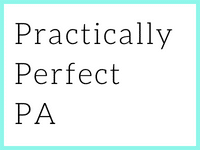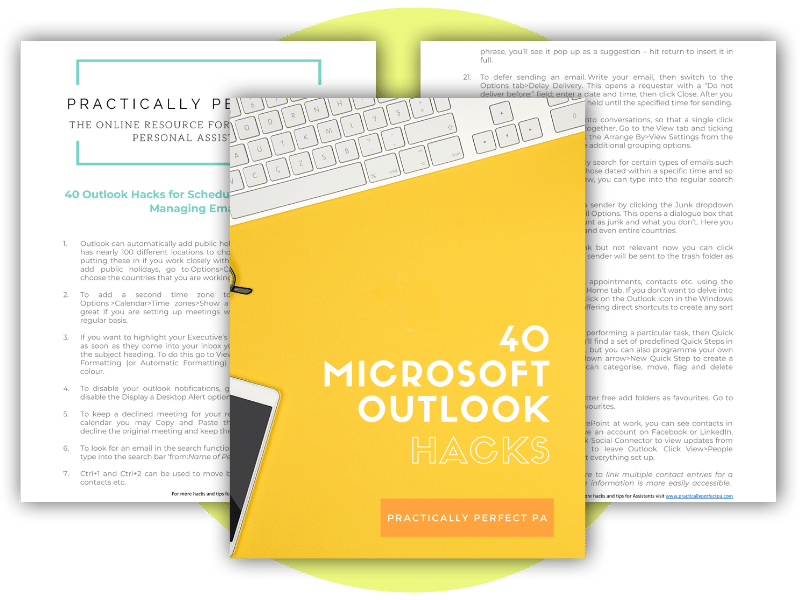20 do’s and don’ts for managing your boss’s emails
Managing your boss’s emails is one of the crucial tasks that we, as Assistants, are asked to perform. I remember starting as a PA and found this to be particularly difficult because I didn’t know if my manager wanted me to treat her emails the same way I treated mine, I didn’t know how to respond to her emails, and importantly I didn’t know what to keep and what to delete. It was tricky and took up much of my day deliberating over what to do with each correspondence. It has taken a while to manage emails confidently on behalf of someone else, but I feel now, with a few years of experience, it is easier than you think.
Here are my Dos and Don’ts for email management, which I hope will be a helpful starting point for new assistants and a checklist for those that have been doing this for a while.
Do you want more Outlook resources?
Download our 40 Outlook Hacks Cheat Sheet for Scheduling Meetings and managing your boss’s emails. Every tip and trick you need to master Microsoft Outlook. If you want some more tips on managing your Executive’s diary, we have loads of articles in the email management section of Practically Perfect PA.
- DO: Check their emails at the beginning of every day to review what has happened overnight. Action emails as appropriate.
- DON’T: Print out all of their emails for them to review. They should be viewing their emails via their computer/blackberry/iPad etc. Printing everything out generally leads to delays; it is a waste of paper, and it is more challenging to track responses.
- DO: Make use of the email systems technology. I use Outlook and find the following helpful:
- Flags: I use this mainly when my manager is on business or annual leave. I flag when they need to respond to something or when they need to know that I’ve dealt with an email. Using flags helps lower the chances that you are duplicating work.
- Rules: One of my Executives receives ridiculous amounts of newsletters, sales emails and invites to events etc. When I first started, I would ask him if he would like to attend anything, but he never did. Then I asked him if he wanted me to print the newsletters out for him, but which was also a negative response. Finally, I asked, ” Do you want me to clear these out of your inbox, this was greeted with a much happier reply, so now I have rules that take the email straight to the junk mail, and delete everything once a day.
- Colour coding: This will help your manager to realise who has emailed them and what to prioritise quickly.
- DO: Cc your manager into an email if you have dealt with it and they need to know. This practice is helpful if you are new to the job and want to prove to your manager you are capable. In time, this exercise can be reduced as you both gain more confidence in your abilities.
- DON’T: Be afraid to demonstrate how proactive you can be. We as assistants manage emails exceptionally well; once the Executive relinquishes this responsibility,, we can show how much time and energy we will save them from going and working on other things.
- DO: Use a bring-up a folder for important emails and attachments related to upcoming meetings the following day. This will allow them to review any discussions that have taken place over email before the meeting.
- DO: Set up a sound filing system for your manager’s emails that you are both comfortable with. I would suggest that the inbox area should be used for ‘live’ emails waiting for something to happen to them, i.e. to be actioned, to be filed etc. Ensure you have a folder that your manager uses to store emails for you to deal with, and it will help you know exactly what they want you to handle rather than guessing.
- DO: Check their sent and deleted items and the primary inbox. In the early days of the job, it will give you a good understanding of how they answer emails and the tone they take with colleagues and clients. Also, sometimes emails can be accidentally deleted when they should be filed.
- DON’T: Keep your email management process static, as you should look at ways to tweak or improve the system. Work with your manager to evolve the process and have regular discussions regarding new apps or tools that could assist you both.
- DO: Think about ways to bring their attention to specific emails if they need to deal with something urgently and are unavailable to you – change the subject line, or use flags.
- DO: Use other methods to inform your boss of their urgent emails other than just emailing them. Try a concise voicemail message, a text or Instant Messenger.
- DON’T: Worry if you don’t know what to do with individual emails. Keep a list of questions you must ask and ensure you have enough time with your manager to get through everything. Even if you take 5 minutes to get a yes or no answer, you can then deal with the correspondence appropriately.
- DO: Be transparent; make sure people are aware that emails are coming from you and not your manager. This will indicate to others that your manager trusts you to make decisions and answer on their behalf.
- DO: Respond to emails on the same day, even if it is a holding note until you can speak to your manager.
- DO: Write a few standard replies that your boss is comfortable with you using when, for example, you are declining an invitation, replying to an unwanted sales email, or they have been asked to speak at an event.
- DON’T: Share what you see on your manager’s emails with anyone else ever; you are in a trusted position, and what may seem like an innocent email could be highly confidential.
- DO: Format the attached documents for your manager before printing. If they are going to read the report on their computer screen or hand-held device, ensure it is straightforward and easy to view.
- DON’T: When managing your boss’s emails don’t live in their inbox, it will limit the amount of time you have to do your work. Instead, check their emails a few times during the day.
- DO: Ask your boss if they want you to deal with private messages from friends and family. If not, set up a rule that you do not see their personal emails.
I hope you found my tips helpful. Try not to be put off by the enormity of the task; managing your boss’s emails may seem daunting at first, but once you get used to your manager and how they work, it becomes easier to manage their correspondence. How do you handle your boss’ emails? Do you have any other Do’s and Don’ts that you can share?
Email management is a critical task that requires Strategic thought and careful deliberation. Without the right skills, it can be challenging to find your footing. Through time and experience, I have developed my email management process and made progress on my understanding. Even if you’re struggling with managing emails to get started or you find yourself in a mental block, just know that you can become an email ninja with the right skill set.
My advice would be to look at the effective email management online course, where I go through all of my Dos and Don’ts when it comes to inbox zero and beyond. You will quickly learn powerful tips from the comfort of your computer, armed with personalised strategies that work for you! Take the first step now towards digital organisation mastery!